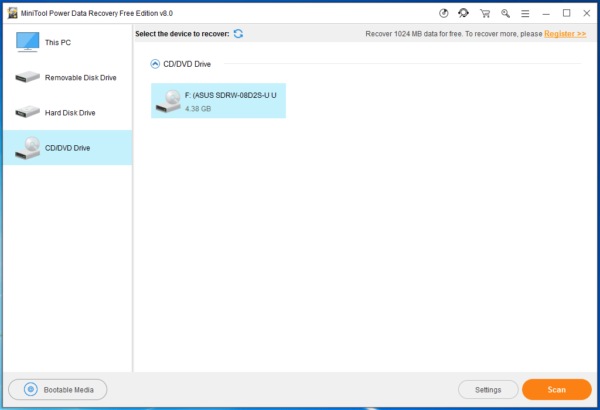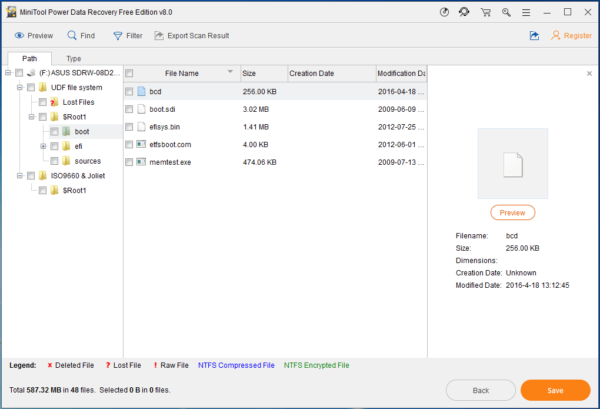CD/DVD Data Recovery
CD and DVD are not widely used in the world nowadays. However, this doesn’t mean that no one use them now. CD/DVD fans still use them to keep some information such as music files, movie files, and more.
Files in CD/DVD are very important to these fans. If you deleted these data by mistake, what should you do to make CD/DVD data recovery?
In fact, when you want to search a tool on the internet, there is a lot of data recovery software which can be used to recover data from CD/DVD. Now, we recommend you to use MiniTool Power Data Recovery to do this work.
How to Recover Data from CD/DVD?
You can download the Free Edition of this software on your computer to have a try first. And this software enables you to recover 1024 MB data in total.
Put your CD or DVD into the DVD drive on your computer, and then open the software. Then, you will find four recovery modules in the interface. To do CD/DVD data recovery, you need to choose CD/DVD Drive module.
After that, you need to click on Scan button to start the scanning process.
When the scanning process is finished, you will see the following scan result interface. Then, you can unfold the folders on the left list and choose the data you want to recover from this interface. After that, you can click on Save button to choose a path on your computer to save these selected files.
At last, these recovered files can be open and used directly.
If you want to use this software to recover more than 1 GB data, you can use the advanced edition of this software.
You can see that it is very easy to use this software to retrieve data from CD/DVD.
As to this software, you should know that, it can also recover data from unreadable CD/DVD. If one day, your CD or DVD becomes scratched or corrupted, you can also use this software to recover your data.
More information about this unreadable CD/DVD data recovery issue, you can read this article: Ways to Recover Data from Corrupted or Scratched CD/DVD?
Related Articles:
Data Recovery Software

- $69.00

- $79.00

- $69.00
- Data Recovery Software
- License Type
Windows Data Recovery Resource
Mac Data Recovery Resource
Contact us
- If you have any questions regarding online purchasing (not technical-related questions), please contact our sales representatives.
Tel: 1-800-789-8263
Fax: 1-800-510-1501