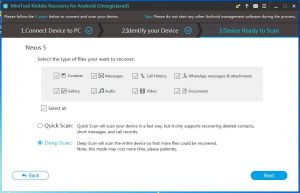How to Recover Data from Nexus 5
Google phone is widely used all over the world. When you are using your Google phone, you may encounter all kinds of issues. Data loss issue is one representative. When you are facing this issue, you must want to know: how to recover data from Nexus 5?
Actually, before the lost or deleted data are overwritten by new data, you will have the chance to do Nexus 5 data recovery with a piece of Android data recovery software. In this post, we recommend you to use MiniTool Mobile Recovery for Android.
Software Profile
This software is specially designed to retrieve your deleted and lost Android data from your Android device and SD card with its two recovery modules: “Recover from Phone” and “Recover from SD-Card”. The supported recoverable data are various, including photos, messages, contacts, videos, and more.
With the Free Edition of this software, you can recover 10 files of one type each time. If you have never used this software, you can download and install this free software to your Window 10/8/7 to have a try first.
How to Recover Data from Nexus 5 with MiniTool
If you want to recover data from Nexus 5 device directly, you need to use “Recover from Phone” module. Here, you need to know that, to make this module work successfully, you have to root your Nexus 5 in advance. If you don’t know how to root your Nexus 5, you can search a piece of guidance on the internet.
After that, you can follow these steps to do data recovery Nexus 5:
Step 1: Connect your Nexus 5 to your computer and then open the software to enter its main interface as follows. Next, click on “Recover from Phone” module.
Step 2: Follow the wizard to identify your Nexus 5, and then you will see this interface as follows. Here, you can choose a proper scan method according to your own need and click on “Next”.
Step 3: When the scan process is finished, you will see this scan result interface. Here, you can choose the data types from the left list and view the detailed items in this interface. Then, you can select the target files you want to recover and click on “Recover” button to select a proper path on your computer to save these files.
At last, you can find your deleted and lost files on the specified storage path.
In addition, if you want to recover data from the SD card of Nexus 5, you can use the “Recover from SD-Card” module of this software. This recovery module is also very simple, and you can refer to this guide to do this job: How to Recover Deleted Files from SD Card Android?
Now you can see that it is very easy to do Google phone recovery with MiniTool software. If you think this software can help you out, you can choose to update this freeware to its advanced version from MiniTool official site.
How to recover data from Nexus 5? If your friends ask you this question, you can introduce this software to them.
Data Recovery Software

- $69.00

- $79.00

- $69.00
- Data Recovery Software
- License Type
Windows Data Recovery Resource
Mac Data Recovery Resource
Contact us
- If you have any questions regarding online purchasing (not technical-related questions), please contact our sales representatives.
Tel: 1-800-789-8263
Fax: 1-800-510-1501