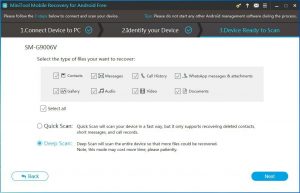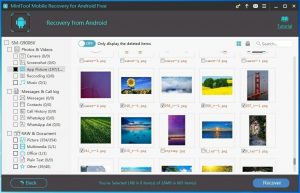recover Android data after factory reset
Android phone is widely used all over the world, and many of you choose it as the communication tool. As time goes by, you may encounter different kinds of issues when you are using your phone, such as virus attack, lower storage space, and more. To solve these issues, you can choose to restore your Android phone to factory settings. Obviously, you will lose your data on the phone then. If some important files are missing by mistake, how can you in an easy way? If you are interested in this topic, please read on.
Is It Possible to Recover Files after Factory Reset Android?
After factory reset, all your data on the Android device will be deleted. Before they are overwritten by new data, you can use a piece of professional Android data recovery software to retrieve them. In this situation, we suggest using MiniTool Mobile Recovery for Android.
This software has two recovery modules, and they are “Recover from Phone” and “Recover from SD-Card”. With these two recovery modules, you will be able to get various kinds of lost Android data back, such as messages, photos, contacts, call logs, and more.
If you have never used this software before, you can try its Free Edition first, because this freeware allows you to recover 10 pieces of one type data each time.
Just download and install this software on your Windows 10/8.1/8/7, and then enjoy its functions.
How to Recover Android Data after Factory Reset?
If you want to recover data from factory reset Android, you need to use its “Recover from Phone” module. To make recovery module works successfully, you need to root your Android device in advance, and stop using any other Android management software.
Then you can do as the following steps tell you to:
Step 1: connect your Android device to your computer, and then open the software to enter its main interface. Then, select “Recover from Phone” to continue.
Step 2: when you see this interface, you can choose a scan method according to your own situation and click on “Next” to continue.
Step 3: after the scanning process, you will enter this scanning result interface. Here, you can choose the data type from the left list and view the items one by one. Then, you can choose the files you want to recover and click on “Recover” button to save these files on your computer.
At last, your wanted files will be saved on your computer and you can use them directly.
See! With MiniTool Mobile Recovery for Android, you can recover Android data after factory reset easily. Besides, if you want to use this software to recover more data without limitations, you need to upgrade it to an advanced version.
Related Articles:
Data Recovery Software

- $69.00

- $79.00

- $69.00
- Data Recovery Software
- License Type
Windows Data Recovery Resource
Mac Data Recovery Resource
Contact us
- If you have any questions regarding online purchasing (not technical-related questions), please contact our sales representatives.
Tel: 1-800-789-8263
Fax: 1-800-510-1501