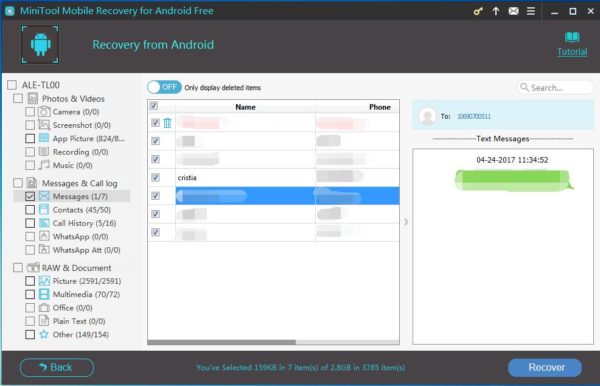Recover Data from Bricked Android
When you are using your Android phone, it may get bricked. Do you know what a bricked Android phone is?
You can’t turn a bricked Android phone on. It becomes a useless device which is just like a brick. In this situation, you may ask: is it possible to fix this issue and is it possible to recover data from bricked Android?
In fact, there are some ways which can unbrick Android phone. But, to guarantee the safety of the Android data, you’d better use a piece of third-party Android data recovery software to rescue the data firstly and then take measures to solve this issue.
You can use MiniTool Mobile Recovery for Android to restore files from bricked android.
How to Recover Data from Bricked Android with MiniTool
MiniTool Mobile Recovery for Android is a special Android data recovery tool which is designed to recover your lost and deleted Android data from Android and SD card using its two powerful recovery modules – Recover from Phone and Recover from SD-Card.
To recover files from bricked Android, you need to use Recover from Phone module.
Before Android data recovery, you need to pay attention to these things:
- The bricked Android phone should be rooted. Or else, this software will be not allowed to scan the Android device.
- Since the Android phone is bricked, the USB debugging of the phone should be enabled. If not, the MiniTool software can’t identify the Android device.
- You need to close other Android management software when you are using this software to guarantee the normal working of this MiniTool Android data recovery software.
Now, you can download the free edition of this software on your computer to have a try. It is worth noted that you can use this freeware to recover 10 files of one type each time.
Step 1: Connect the Android phone to your computer and then open the software to enter its main interface. Click on Recover from Phone module to continue.
Step 2: After the identification of your Android phone, you will enter the following interface. Here, you need to choose a scan mode according to your need. Then, click on Next button to continue.
Step 3: After the scanning process, you will enter the scan result interface. Then, you can click on the data type on the left side list and check the files you want to recover. Next, you can click on Recover button to select a location to save these selected files.
Now, you can see that to recover data from phone that won’t turn on is so easy by using MiniTool Mobile Recovery for Android.
If you want to recover this software to recover your Android data without limitations, you can update this software.
How to Fix a Bricked Android
Fixing a bricked Android device is not a difficult job. And there are two ways you can use: wipe data & cache on the Android device and flash a new ROM. This post can tell you how to operate these two ways: How Do I Fix My Bricked Android Phone?
Until now, you know how to recover data from bricked Android with MiniTool and how to fix a bricked Android. You can also share these useful tips with your friends
Data Recovery Software

- $69.00

- $79.00

- $69.00
- Data Recovery Software
- License Type
Windows Data Recovery Resource
Mac Data Recovery Resource
Contact us
- If you have any questions regarding online purchasing (not technical-related questions), please contact our sales representatives.
Tel: 1-800-789-8263
Fax: 1-800-510-1501