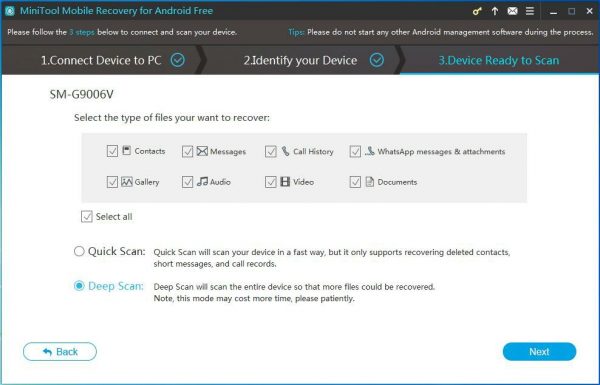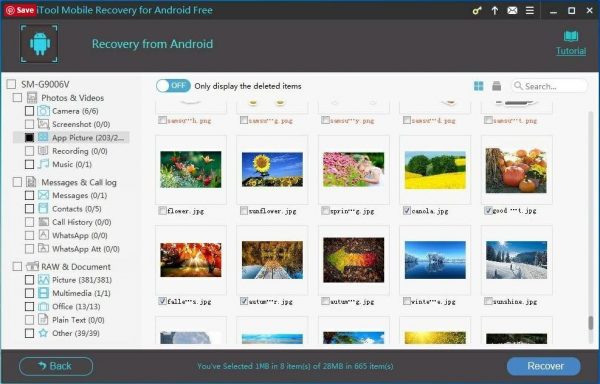Recover Data from Locked Android Phone
When you are using your Android phone, you always like to set a password for it to protect your privacy. But, you may forget the password if you use a complex password or you change the password regularly. In this situation, if you want to use the data on the locked phone, what should you do? Actually, you can try to recover data from locked Android phone.
Now, you may want to know how to access a locked Android phone via USB. Here, you can use a piece of Android data recovery software. We suggest using the professional MiniTool Mobile Recovery for Android.
How to Recover Data from Locked Android Phone with MiniTool
This software has two recovery modules: “Recover from Phone” and “Recover from SD-Card”. If you want to extract data from locked Android phone, you should use its “Recover from Phone” module.
But firstly, you can download and install it Free Edition to have a try.
In addition, you should guarantee that your Android device has been rooted in advance, and you should close any other Android management software. At the same time, make sure that the USB debugging of your Android phone has been enabled, and you need to use this software on the computer which gains the authorization of the USB debugging of your Android device.
Next, we will show you the detailed operation steps as follows:
Step 1: Connect your phone to the computer and then open the software to enter its main interface as follows. Next, please click on “Recover from Phone” to continue.
Step 2: The software will identify your device automatically, and then enter the following interface. Here, you can select one proper scan method and click on “Next” button to start the scan process.
Step 3: After the scan process, you will enter the following scan result interface. Then, you can choose the data type from the left list and check the items you want to recover from this interface. After that, please click on “Recover” button to choose a suitable location on your computer to save these selected files.
With these three simple steps, you will be able to recover data from locked Android phone effectively.
After this Android recovery process, you can restore your Android phone to factory settings to unlock it. There is a post which involves this issue, and you can read it to learn the detailed steps of factory reset: How Can You Recover Data from Locked Android Phone Easily?
Data Recovery Software

- $69.00

- $79.00

- $69.00
- Data Recovery Software
- License Type
Windows Data Recovery Resource
Mac Data Recovery Resource
Contact us
- If you have any questions regarding online purchasing (not technical-related questions), please contact our sales representatives.
Tel: 1-800-789-8263
Fax: 1-800-510-1501