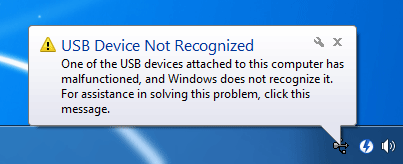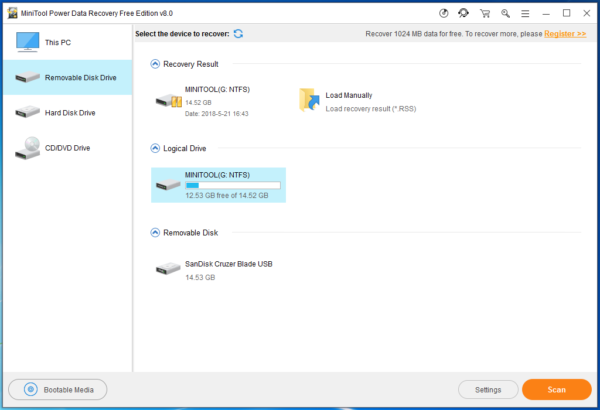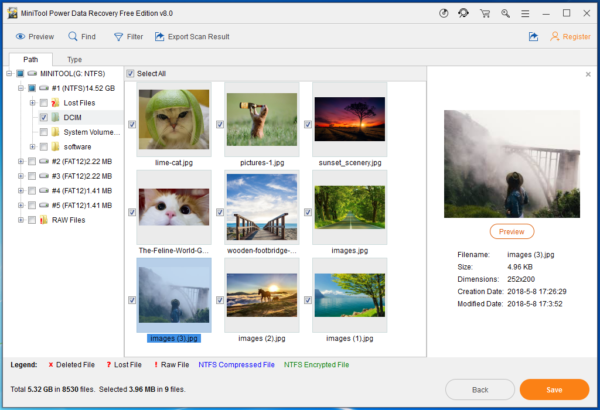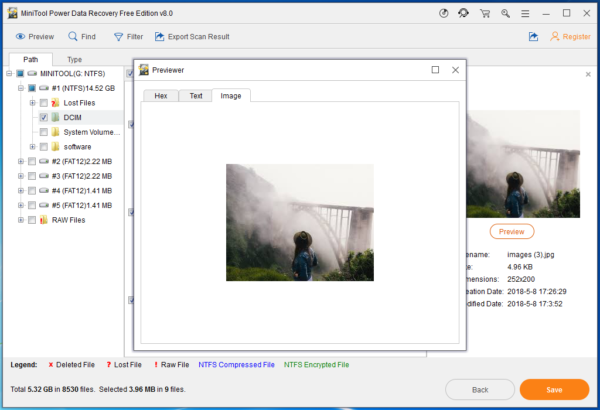Flash Drive Not Detected on Any Computer
USB Device Not Recognized
When you connect your USB flash drive to your computer, Windows will begin to recognize it. But, sometimes, the computer will pop out a windows saying USB Device Not Recognized. What’s the matter?
This issue can be caused by many reasons, such as virus attack, simple Windows OS, improperly installed USB driver, insufficient power supply of USB port, and more.
If there are some important files on the USB device, you can use a piece of third-party data recovery software to rescue its data firstly and then take some measures to fix this issue.
How to Recover Data from Unrecognized USB Device
MiniTool Power Data Recovery is one special data recovery software which has four recovery modules – This PC, Removable Disk Drive, Hard Disk Drive and CD/DVD Drive. This software can be used to recover different kinds of files like photos, videos, Word documents, and more.
If you want to recover data from USB flash drive not detected on any computer, you need to use the Removable Disk Drive module.
Now you can download and install the free edition of this software on your computer to restore your data.
Firstly, you should keep the USB flash drive connected to your computer. Then, you can open the software and you will enter the This PC interface directly. Next, you need to click on Removable Disk Drive module to enter this recovery module.
Secondly, you can choose the USB device you want to scan and click on Scan button to continue.
Thirdly, when the scanning process finishes, the scan result will be shown on the software. Then, it’s time for you to find the files you want to recover from this interface. If you want to locate the files you want to recover easily, you can use the Type, Find and Filter function of this software.
This software allows you to preview the pictures and texts. After all files are checked, you can click on Save button to find a proper path on your computer to save them.
If you want to use this software to recover more than 1024 MB files, you can use an advanced edition.
How to Fix USB Device Not Recognized
When your important files are saved to an important location, you can feel free to fix this USB flash drive not detected on any computer issue.
You can find some solutions in this post: USB device not recognized
Data Recovery Software

- $69.00

- $79.00

- $69.00
- Data Recovery Software
- License Type
Windows Data Recovery Resource
Mac Data Recovery Resource
Contact us
- If you have any questions regarding online purchasing (not technical-related questions), please contact our sales representatives.
Tel: 1-800-789-8263
Fax: 1-800-510-1501