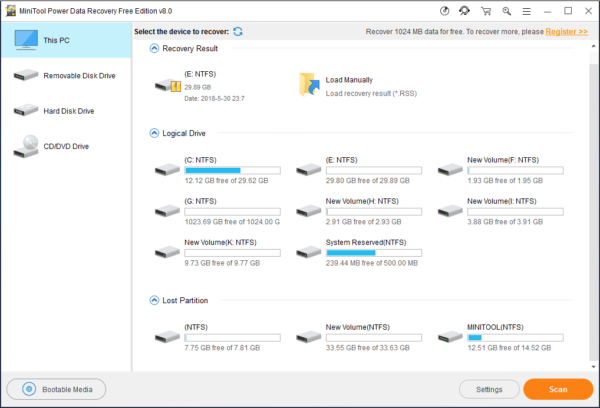How to Get Back Files Deleted by Virus
Virus Deleted Your Files
When you are using your computer to surf internet, the virus may attack your computer and delete the files on the hard drive. If these virus deleted files are important to you, you must want to know how to get back files deleted by virus.
If you want to recover files deleted by virus, you can use a piece of professional data recovery software. MiniTool Power Data Recovery is good choice.
This software is a dedicated file recovery tool which can be used to recover lost and deleted files from the computer hard drive, USB disk, memory card, CD/DVD, and more by using its four recovery modules: This PC, Removable Disk Drive, Hard Disk Drive, and CD/DVD Drive.
If the files you want to recover are not larger than 1024 MB, you can use MiniTool Power Data Recovery Free Edition to recover them. If you want to recover more than 1 GB data, you can try the free edition first and if you discover that it works for you, you can use the full edition to recover virus deleted files.
Download Free Edition Get a Full Edition
How to Get Back Files Deleted by Virus with MiniTool
After installing this software on your computer, you can open it to enter its interface. Here, you can see four recovery modules on the left side.
Both This PC and Hard Disk Drive modules can be used to recover data from computer hard drive. Moreover, This PC module can rescue files from logically damaged partition, RAW partition and formatted partition. And Hard Disk Drive module is used to recover data from the lost partition.
Well, if you want to recover virus deleted files from a removable disk like memory card, USB flash drive, SD card, you need to use Removable Disk Drive module.
After choosing a suitable recovery module, you need to select the partition which contains the files you want to recover. Then, please click on Scan button to start the scanning process.
After the scanning process, you will enter the scan result interface. Then, you need to check the files you want to recover and click on Save button to choose suitable path on your computer to keep them.
If your computer is unbootable after virus attack, you can use MiniTool Power Data Recovery Boot Disk to recover your files. See more information in this post: Meet The Best Way To Recover Files From Broken Computer
Data Recovery Software

- $69.00

- $79.00

- $69.00
- Data Recovery Software
- License Type
Windows Data Recovery Resource
Mac Data Recovery Resource
Contact us
- If you have any questions regarding online purchasing (not technical-related questions), please contact our sales representatives.
Tel: 1-800-789-8263
Fax: 1-800-510-1501