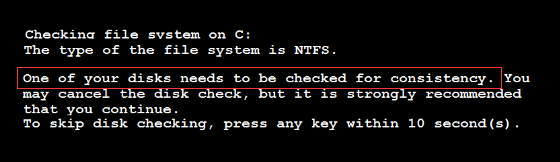One of Your Disks Needs to Be Checked for Consistency
When you are using your computer, you may encounter different kinds of issues when you want to boot it. For instance, you may enter the following screen after you start your computer.
In this screen, you can see this sentence: One of your disks needs to be checked for consistency. When you are facing this issue, the Windows system is just checking the file system on drive C. It is recommended to continue this process to make your computer back to normal state. So, please just wait until the disk checking process is finished.
It is OK that when this disk checking process is finished. However, some users reflect that their data are lost after check disk. If these lost files are important, you will then search a way on the internet to recover these data.
In general situation, you can use a piece of professional data recovery software to do this job. And to guarantee the data recovery effect, you’d better use MiniTool Power Data Recovery.
This software has five recovery modules. Please see the following interface.
The Free Edition of this software allows you to recover 1 GB files in total. So, if you doubt the ability of this software, you can firstly download and install this Free Edition to your Window 10/8/7 computer to have a try.
To recover data after check disk, you had better choose to use the “Damaged Partition Recovery” module since it is the most powerful one among these five recovery modules. This recovery module is very easy to operate. You should just open the software to enter its main interface, click it from the interface and then follow the wizards to finish the operations. Or, you can refer to this guide to operate this recovery module: Damaged Partition Recovery – recover data from formatted hard drive partition, recover data from logically damaged partition.
If you want to use this software to recover more than 1 GB data from your computer hard drive, you can choose to use the advanced version of this software. (Upgrade Now) You should use the genius software to do this job to keep your data safe.
Next time, when you are facing one of your disks needs to be checked for consistency issue, just allow the computer to check the disk. If data loss issue happens then, use MiniTool Power Data Recovery to recover your data.
Related Articles:
Data Recovery Software

- $69.00

- $79.00

- $69.00
- Data Recovery Software
- License Type
Windows Data Recovery Resource
Mac Data Recovery Resource
Contact us
- If you have any questions regarding online purchasing (not technical-related questions), please contact our sales representatives.
Tel: 1-800-789-8263
Fax: 1-800-510-1501