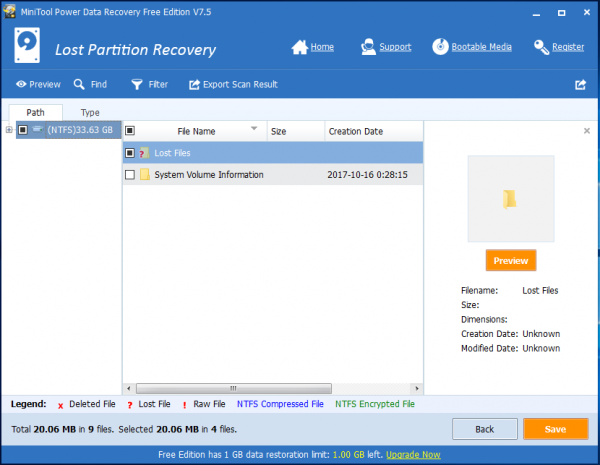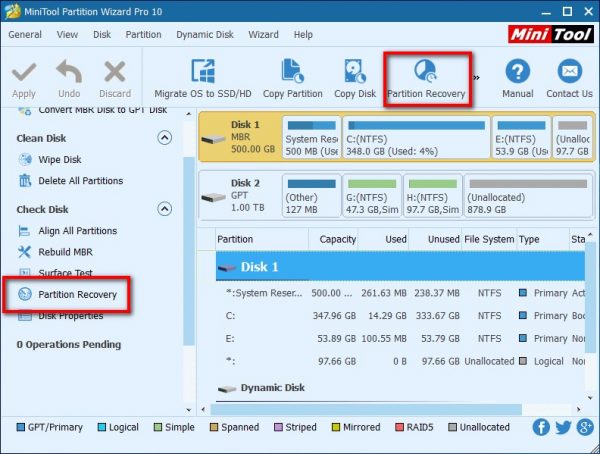Recover Data from Lost Partition
As you know, when you get a new hard drive, you can divide it into many partitions to save different kinds of files. For example, one for music files, one for movies, one for work files, and so on. During your using process, you can also re-divide the partitions to meet your further use. This is really convenience. However, you may delete some partition by mistake. If this issue happens, how to recover data from lost partition?
Some of you think that the partition is lost, so it is impossible to recover the data on it. Is it the truth? The answer is NO. With MiniTool Power Data Recovery and its “Lost Partition Recovery” module, you are able to recover data from lost partition.
How to Retrieve Data from Lost Partition?
MiniTool Power Data Recovery has five recovery modules. Please see the following main interface of this software. In which, “Lost Partition Recovery” is specially designed to recover data from the lost partitions.
If you doubt the ability of this software, you can firstly download and install the Free Edition of this software to have a try. Here, you can follow these steps to recover your data from the lost partition.
First, open the software to enter its main interface. Then, click on the corresponding recovery module to enter the following interface. You can discover that the software shows you the partitions it can detect here. The deleted partitions are marked as “Deleted Partition”. If you don’t find the one you want to recover, you can press “Refresh” to try again. Then, please choose the target partition and click on “Full Scan” to start the scanning process.
When the scanning process is finished, this software will show you the data on this deleted partition. Then, you can choose and preview the data you want to recover. After that, please check the items you want to recover and click on “Recover” button to choose a proper path to save these files.
At last, you can use these recovered files directly.
If you want to use this software to recover more than 1 GB data, you can update this software to its advanced version.
How to Recover Deleted Partition?
In addition to recovering data lost partition, some of you may ask is it possible to undelete partition? The answer is still YES. This time, you need this power tool – MiniTool Partition Wizard.
This software is a professional partition management program. Its “Partition Recovery” function is specially designed to recover the lost partition. But this function is not available in the Free Edition. If you are a personal computer, you can use the Professional Edition to recover deleted partition. Here, you can choose a proper edition from the MiniTool official shop.
The detailed steps are shown in this guide: Best Partition Recovery Software for Windows 10/8.1/7.
Data Recovery Software

- $69.00

- $79.00

- $69.00
- Data Recovery Software
- License Type
Windows Data Recovery Resource
Mac Data Recovery Resource
Contact us
- If you have any questions regarding online purchasing (not technical-related questions), please contact our sales representatives.
Tel: 1-800-789-8263
Fax: 1-800-510-1501