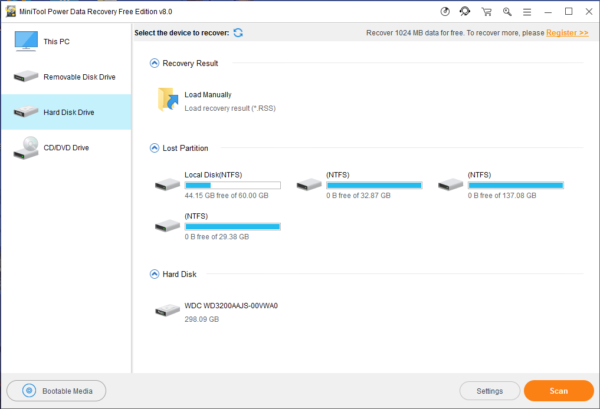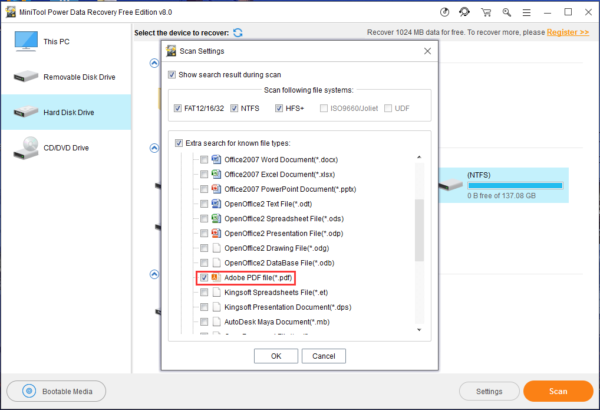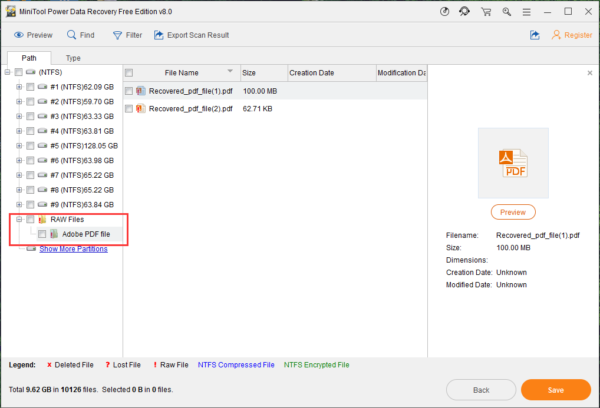Recover PDF Files
Recently, we received a recover PDF files topic online. A Windows user said that his computer was restored to factory settings 3 years ago, and then that computer was barely used. Now, he wants to know how to recover some important PDF files from that computer.
Some of you think that the chances of PDF file recovery in a situation like this are not great for the PDF files are lost for so long a time. But, you should know that the target computer hasn’t used for a long time. If this is the truth, MiniTool Power Data Recovery is worth used.
How to Recover PDF Files with MiniTool
As to this software, four recovery modules are designed to rescue your different kinds of data from various data storage devices.
Since the computer has been set to factory settings, you need to use Hard Disk Drive module which is designed to recover files from lost partition to recover lost PDF files.
If the PDF files you want to recover are not larger than 1024 MB, the free edition of this software can fully meet your need to do PDF file recovery (MiniTool Power Data Recovery Free Edition enables you to recover up to 1024 MB data).
You can get PDF recovery software free download now, and then use it to recover PDF files.
After installing this tool on your computer, you need to open it and then you will see the This PC interface directly. Then, you need to choose Hard Disk Drive module from the left list. The software will show you the lost partitions. You need to choose the target one according to its size, and then click on Scan button to start the scan process.
Tip:
Here, this software has a function which enables you to find the specified types of data quickly – Settings. After clicking on this feature, you will see a pop-out window on which you can check PDF file’s type only. Then, you need to click on OK to quit this window.
When the scanning process is finished, you will enter the scan result interface. To view the scanned PDF files, you need to click on RAW Files folder. You can discover that the scanned PDF files have no original name. But, you can select one and then have a look at its size to make a selection.
After checking the PDF files you want to recover, you need to click on Save button to choose a proper path from the pop-out window to save these files.
If you want to use this software to recover more than 1024 MB PDF files, you need to use an advanced edition. You can get it from the MiniTool official site.
Data Recovery Software

- $69.00

- $79.00

- $69.00
- Data Recovery Software
- License Type
Windows Data Recovery Resource
Mac Data Recovery Resource
Contact us
- If you have any questions regarding online purchasing (not technical-related questions), please contact our sales representatives.
Tel: 1-800-789-8263
Fax: 1-800-510-1501