
USB Shows Empty but Is Full
Sometimes, when you connect your USB drive to your computer and want to open it for further use, you may see this remind: “This folder is empty.” This is exact the USB shows empty but is full issue. When you encounter this issue, you must be worried. Where are the files on the USB drive? Is it possible to recover them?
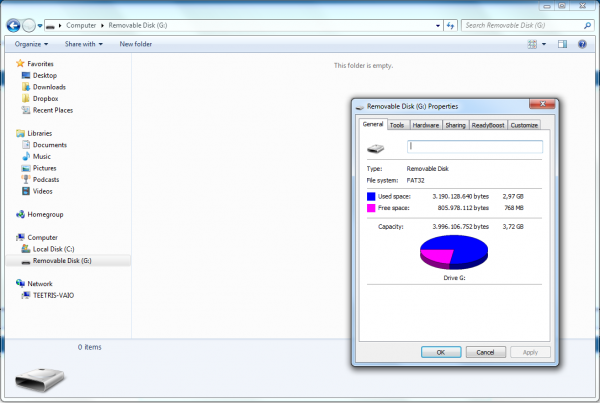
If you want to recover data from pen drive showing empty although it has data, we suggest using a piece of professional data recovery software. Here, MiniTool Power Data Recovery is a good choice for you.
How to Recover Data if USB Shows Empty but Is Full with MiniTool
This software is designed to retrieve your lost and deleted data from different kinds of storage device, including hard drive, USB drive, memory card, and more. In addition, this tool has five recovery modules, and they are “Undelete Recovery”, “Digital Media Recovery”, “CD/DVD Recovery”, “Lost Partition Recovery” and “Damaged Partition Recovery”.
The Free Edition of this software allows you to recover 1GB data in total. So, you can download and install this free tool to your computer to have a try firstly.
In this case, you need to use “Damaged Partition Recovery” module to recover data from USB shows empty but is full.
Step 1: Please connect your USB drive to your computer and open the software to enter its main interface as follows. Then, click on “Damaged Partition Recovery” module.

Step 2: This software will show you all the detected storage devices. You can choose the target USB drive by judging from its “Volume” and “Capacity”. Then, please click on “Full Scan”.
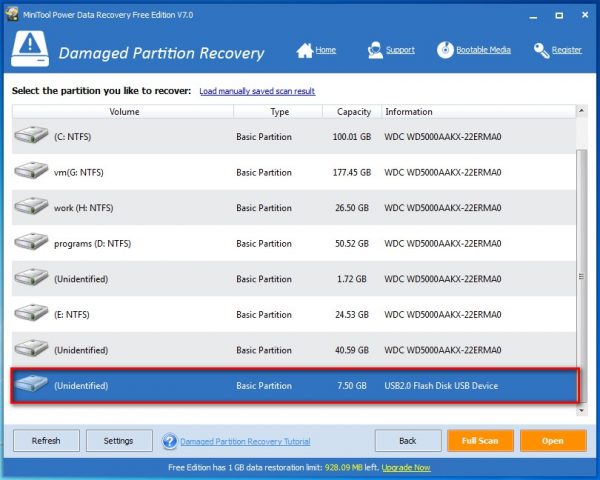
Step 3: When the scan process is finished, you will see this scan result interface as shown below. In this interface, you can preview some types of files, such as word documents one by one. After that, you can check the items you want to recover and click on “Save”.
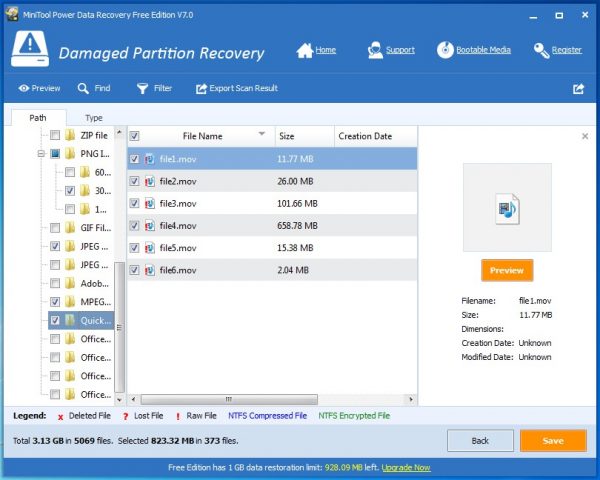
Step 4: This software will give you the chance to select a proper path on the computer to save these selected files. Please follow the wizard to do this job.
Finally, you can use these recovered files directly.
If you want to use this software to recover more than 1 GB data, you can get the advanced version of this software from MiniTool official site.
To fix USB shows empty but is full issue, you can try to format it. Then, you can use the USB drive as a new one.
Related Articles:
Data Recovery Software

- $69.00

- $79.00

- $69.00
- Data Recovery Software
- License Type
Windows Data Recovery Resource
Mac Data Recovery Resource
Contact us
- If you have any questions regarding online purchasing (not technical-related questions), please contact our sales representatives.
Tel: 1-800-789-8263
Fax: 1-800-510-1501
