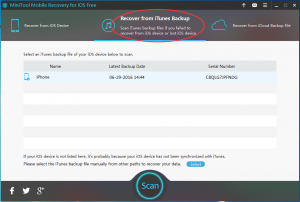Broken iPhone Recovery
Days ago, one of my friends told us that his iPhone was fallen down to stone floor, and get broken. It is so sad. He said there were some important photos, contacts, and messages on that iPhone. But now the iPhone is broken, and he even couldn’t turn it on. However, he still needed to use those important data and files. As a matter of fact, this is called “broken iPhone recovery” issue.
In general, most of you choose to search the answer on internet. Actually, you will find a lot of iPhone data recovery tools and they all say that they can help you to recover your iPhone data. This makes you have a difficult choice. Fortunately, you have the free chance to try a software Free Edition to experience its functions, and it is MiniTool Mobile Recovery for iOS.
Software Profile
This software is designed to recover all kinds of iOS data from iPhone, iPad and iPod Touch. It supports Windows 10/8.1/8/7/Vista/XP, and Mac OS X 10.6 and above versions. If you don’t know this software before and doubt its recovery functions, you should download (Download Windows Version OR Download Mac Version) it to your computer to have a try first.
In addition, this tool supports the new iPhone 7 and iPhone 7 Plus, as well as new released iOS 10. So, if you are using the new purchased device or new iOS version, don’t worry, this software is fully supported.
How to Retrieve Data from Broken iPhone
Then it’s time to operate it.
Open the software and you will enter the main interface with three recovery modules list on the upside on it. Then, choose one suitable module. In general, “Recover from iTunes Backup File” is the first choice for you as long as the lost important files are stored on your previous iTunes backup. So, I will introduce how to use it here.
Click on “Recover from iTunes Backup File” on this interface. And iTunes backup file(s) will be listed here. Choose the relative one and press “Scan” to start the scanning process. Then, you will enter the result interface with all scanned data types. Just choose the data and files you want to retrieve and then click on “Recover” to find a path on the computer to save them.
With these simple steps, you will achieve broken iPhone recovery finally.
However, there are some limitations on the Free Edition, and if you want to recover more data without so many limitations, you should purchase the advanced version.
Once you want to solve iOS data recovery issue, just try this tool.
Data Recovery Software

- $69.00

- $79.00

- $69.00
- Data Recovery Software
- License Type
Windows Data Recovery Resource
Mac Data Recovery Resource
Contact us
- If you have any questions regarding online purchasing (not technical-related questions), please contact our sales representatives.
Tel: 1-800-789-8263
Fax: 1-800-510-1501