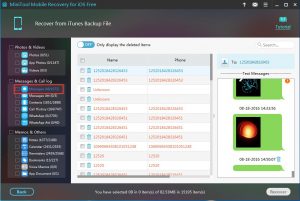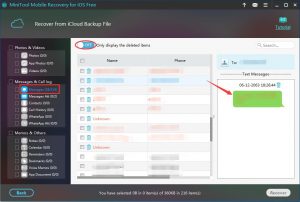iPhone Messages Recovery
Phone messages are widely used today. In general, people exchange important information by the way of sending messages to each other. So, what should you do after you delete them by mistake? Don’t worry. There are multiple kinds of data recovery software designed to solve this problem. For instance, some mobile recovery program for Android, iOS, and so on. Specifically, this article will focus on iPhone messages recovery.
The magic software is MiniTool Mobile Recovery for iOS with three recovery modules: “Recover from iOS Device”, “Recover from iTunes Backup File” and “Recover from iCloud Backup File”. And it has Windows version for Windows 10/8.1/8/7/Vista/XP, and Mac version for Mac OS X 10.5 and the above version. First, you can use the Free Edition to have a try. (Download Windows Version OR Download Mac Version)
How to Restore Messages on iPhone
While, these three recovery modules are used in different situations. How to use them? You can get the answer from the following introduction:
Module “Recover from iTunes Backup File”:
Actually, this is the first recommended way for you if there is available iTunes backup file, because this file is the most comprehensive one. However, you should make sure that you have installed iTunes to your computer and the target iTunes backup file is saved on the computer.
Then, all you need to do is open the software, select the corresponding module from the main interface, choose the target file, and click on “Scan” to start the scanning process. When you enter the results interface, you can preview the iPhone messages on it.
Module “Recover from iCloud Backup File”:
This program can help you to download iCloud backup file earlier than iOS 9. You can select the right module, and type in your “Apple ID” and “Password” to get the available iCloud backup file. And of course, you should do as the wizards tell you to do then.
Module “Recover from iOS Device”:
As for this recovery module, if the original data are not overwritten by new data, you are able to retrieve deleted text messages iPhone with this tool. After you connect the device to your computer, the software will detect it automatically. Click on “Scan” to start.
You will still get a result interface as two other recovery modules. The following operations are the same.
See, these three different recovery modules can meet your different situations. Choose one when you want to make iPhone messages recovery.
Data Recovery Software

- $69.00

- $79.00

- $69.00
- Data Recovery Software
- License Type
Windows Data Recovery Resource
Mac Data Recovery Resource
Contact us
- If you have any questions regarding online purchasing (not technical-related questions), please contact our sales representatives.
Tel: 1-800-789-8263
Fax: 1-800-510-1501