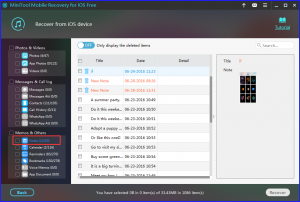iPhone Notes Recovery
iPhone notes play an important role in your daily life. You can record your important data, memories, ideas, arrangements, and more with Note APP. Of course, these data and files are important to you. Once you delete them by mistake, you surely want to find a way to do iPhone notes recovery. Here I will recommend you a piece of dedicated software – MiniTool Mobile Recovery for iOS.
This software is specially designed to recover all kinds of iOS data including messages, notes, photos, and more on iPhone, iPad and iPod with its three recover modules: “Recover from iOS Device”, “Recover from iTunes Backup File” and “Recover from iCloud Backup File”. Its Windows version can be used on Windows 10/8.1/8/7/Vista/XP, and its Mac version can be used on Mac OS X 10.11, 10.10, 10.9, 10.8, 10.7 and 10.6.
As a matter of fact, you can use all of these three modules to recover deleted notes on iPhone. Which one is the best? You can find the answer in this official post: 2 Magic Ways to Recover Deleted Notes on iPhone.
In addition, this post will focus on “Recover from iOS Device” module. As long as the deleted iPhone notes are not overwritten by new data, you can use this module to recover notes from iPhone directly.
If you don’t know this software, you’d better download and install the Free Edition to your computer and have a try first. (Download Windows Version OR Download Mac Version)
Step 1. Open the software and connect your iPhone to computer. The device will be displayed on the interface automatically, and you should click on “Scan” to continue.
Step 2. When the scanning process is finished, you will see the result interface. To retrieve deleted iPhone notes, you should choose “Notes” from the left list, and all the scanned notes including existing and deleted will be shown on the middle side. Choose the items you want to restore and click on “Recover”. Then follow the next wizard to find a proper path to store these iPhone notes.
This freeware allows you to recover all deleted iPhone notes.
Next time, if you need to do iPhone notes recovery, please feel free to use this freeware. In addition, if you have other iOS data recovery requirements, you can also use this software.
Related Articles:
Data Recovery Software

- $69.00

- $79.00

- $69.00
- Data Recovery Software
- License Type
Windows Data Recovery Resource
Mac Data Recovery Resource
Contact us
- If you have any questions regarding online purchasing (not technical-related questions), please contact our sales representatives.
Tel: 1-800-789-8263
Fax: 1-800-510-1501