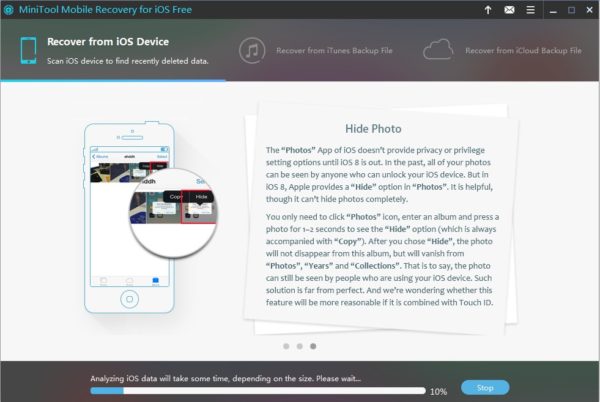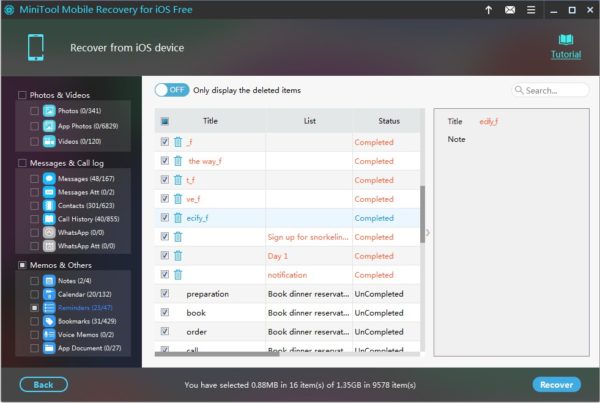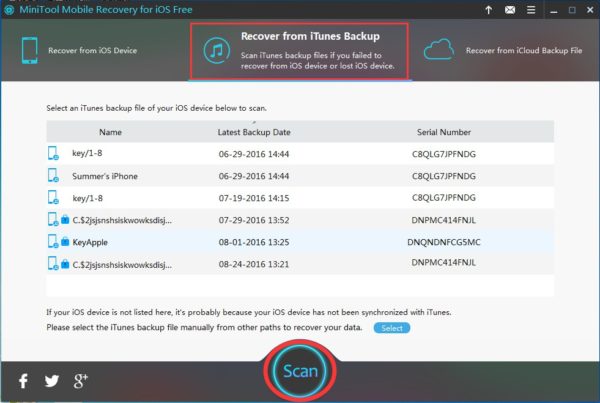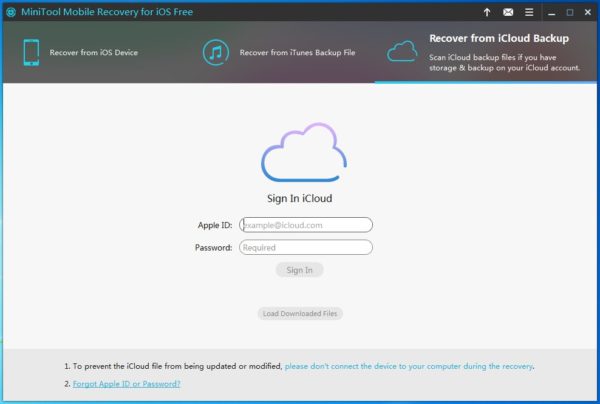iPhone 6 Data Recovery
Many of you use iPhone all over the world. With it, you can save a lot of information which are even important to you. But, you know that many files can be deleted from the device and new data is written in.
If you delete some important files from your iPhone, you will be regretted. Just like one of my friends. He said some files were deleted from his iPhone 6 and he wanted to recover them. This is about an iPhone 6 data recovery issue.
How to Recover Deleted Files iPhone 6
Can you recover data from iPhone 6? Actually, if the deleted files are not overwritten by new data, you can use a piece of iPhone data recovery software to get your deleted iPhone data back from the device directly (except for photos and videos which are limited by iPhone).
On the other hand, if there is an available backup file, you can also choose to restore deleted files from backup.
In this post, we recommend you to use MiniTool Mobile Recovery for iOS.
This software has three recovery modules: Recover from iOS Device, Recover from iTunes Backup File and Recover from iCloud Backup File. You can download the free edition of this software on your computer to have a try first.
If you want to recover your deleted files from your iPhone 6 directly, you need to use Recover from iOS Device. After opening this software, you will enter this recovery module directly. Then, you need to connect your iPhone 6 to your computer and this software can automatically detect it.
Then, you need to click on Scan button to begin the scanning process.
When the scanning is finished, you will see the scan result. All the data types are listed on the left side of the interface. You can choose them one by one and view the detailed files then on the interface.
After checking the files you want to recover, you can click on Recover button and choose a suitable place on your computer to save them.
Here, you need to know that with this recovery module, you are unable to recover the permanently deleted photos and videos from the device directly. So, if you want to recover deleted photos and videos, please try other two recovery modules.
If the deleted files have been backed up to iTunes or iCloud, you can use the rest two recovery modules to make iPhone 6 data recovery.
To recover data from iTunes back file, you need to choose Recover from iTunes Backup File module and then choose the target backup file from the backup file list. Here, you need to know that the target iTunes backup file should be saved on the computer you are using. A copied one is also available.
The scanning process will begin after you click on Scan button. When you enter the scan result interface, you can check the files you want to recover and then choose a location to save them.
Recover from iCloud Backup File can only be used to recover data from iCloud backup file which is created under iOS 8.0 or an earlier iOS version.
This recovery module is very easy to use. You can input your Apple ID and Password to enjoy this recovery module.
If you want to use this software to do iPhone 6 data recovery without limitations, you can use an advanced edition of it.
Data Recovery Software

- $69.00

- $79.00

- $69.00
- Data Recovery Software
- License Type
Windows Data Recovery Resource
Mac Data Recovery Resource
Contact us
- If you have any questions regarding online purchasing (not technical-related questions), please contact our sales representatives.
Tel: 1-800-789-8263
Fax: 1-800-510-1501