
iPhone Data Recovery for Mac
Overview
MiniTool Mobile Recovery for iOS is a kind of outstanding iOS data recovery software, which is specially designed to restore lost data from iOS device, iTunes backup file, or iCloud backup. It has three recovery modules accordingly: “Recover from iOS Device”, “Recover from iTunes Backup File”, and “Recover from iCloud Backup File”. Users can choose the appropriate module they need. And with this software, they can easily restore photos, videos, messages, contacts, call history, calendar, notes, and so on. Till now, it can recover lost data from iPhone, iPad, iPod Touch, with iOS versions from 6.0 to 9.0.
The software interface is very simple and user-friendly. Three modules are displayed on the top of the interface, and users just need to click them to choose the proper module. Besides, iOS device can be shown on the interface directly once it is connected with computer. Users can click “Scan” directly to find the lost data seconds later.
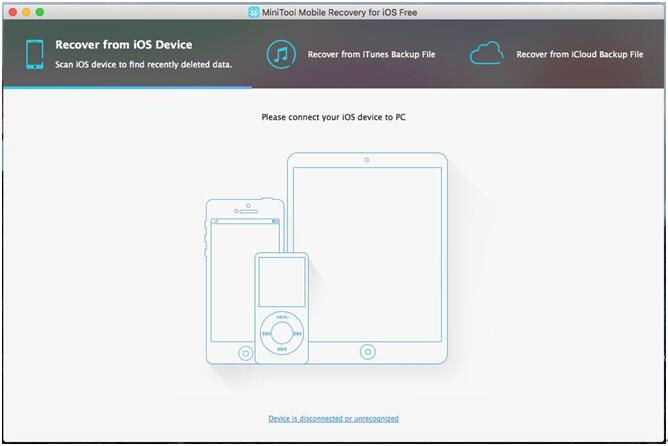
Main Features:
- It owns three recovery modules to restore lost data from iOS device, iTunes backup file, or iCloud backup.
- It supports iPhone 3Gs, iPhone 4, iPhone 4s, iPhone 5, iPhone 5c, iPhone 5s, iPhone 6, iPhone 6 plus, iPhone 6s and iPhone 6s plus.
- It supports iPad 1, iPad 2, iPad mini and iPad pro.
- It supports iPod T4 and iPod T5.
- It can recover media data like photos, app photos, videos, photo stream, voice memos, message attachments and WhatsApp attachments.
- It can recover text data like messages, contacts, call history, WhatsApp, calendar, notes, Safari Bookmark and app documents.
Notice:
- It supports iOS versions from 6.0 to 9.0.
- System requirements: Mac OS X 10.7 to 10.11 (Present).
- Users should install the latest iTunes version to bring the module “Recovery from iOS Device” into play.
- MiniTool Mobile Recovery for iOS and iTunes should not run at the same time to prevent lost data overwriting by synchronization which would cause lost data unrecoverable.
- If you have made a iTunes backup or iCloud backup of the important data before data losing, “Recover from iTunes Backup File” or “Recover from iCloud Backup File” should be the first choice.
Test and Review
The test is about iPhone data recovery for Mac. The software can display iPhone automatically once it is connected with computer. Users need to click button “Scan” in the middle-low part of the interface to start the scanning process. The scan speed varies according to the data size in iPhone. The data are displayed in categories and the deleted data are in red which can be listed separately if users click the button “Only display the deleted items” on. So users can find and recover important iPhone data easily. Generally speaking, the whole process is simple and quick.
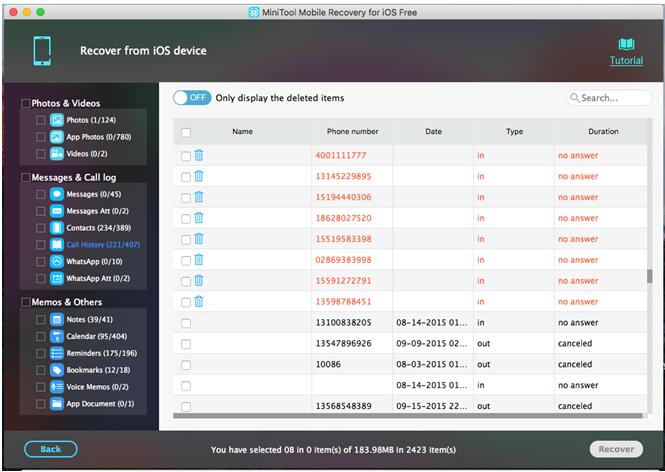
The process is similar if users want to recover data from other type of iOS devices. Besides, if users want to do iPhone data recovery for Mac from iTunes backup or iCloud backup, just choose the right module from the top tool bar of the main interface and operate according to the guide.
The results show that, MininTool Mobile Recovery for iOS can recover 99% of lost photos and documents, 85% of lost video and music which is higher than the average level and the scan speed is much higher than other similar software.
PROS:
- User-friendly interface.
- The scan speed is fast.
- It can recover various kinds of files from types of iOS devices.
- It can preview the lost data before recovery.
- It has both Windows and Mac versions to meet users’ need.
CONS:The free edition has recovery limitation in data type and quantity per time.
Summary
MiniTool Mobile Recovery for iOS is the best iOS data recovery software to recover photos, documents, videos and music till now, and its scan speed is also an advantage. Don’t forget that MiniTool Mobile Recovery for iOS has editions for both Mac and Windows, and their operation modes are similar. With this software, users can enjoy a fast and effective recovery experience.
Data Recovery Software

- $69.00

- $79.00

- $69.00
- Data Recovery Software
- License Type
Windows Data Recovery Resource
Mac Data Recovery Resource
Contact us
- If you have any questions regarding online purchasing (not technical-related questions), please contact our sales representatives.
Tel: 1-800-789-8263
Fax: 1-800-510-1501
