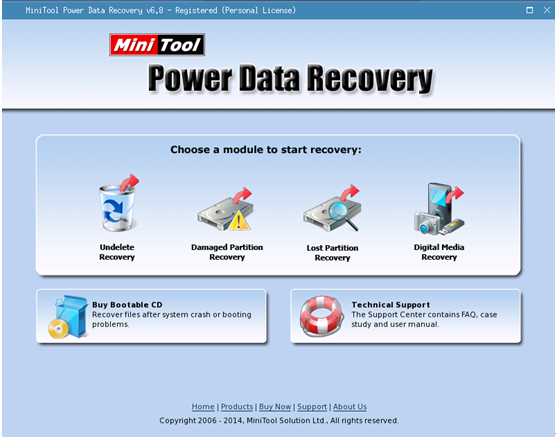Best Boot Recovery Disc Software for Windows
As we know, professional data recovery software can help to restore lost/deleted data. However, if users met such a trouble that the computer fails to boot and they can’t get all their important data, what should they do to fix this problem? At this time, users should not reinstall the operating system to solve this problem because this way will overwrite the original data. Aiming at this situation, users can turn to a piece of bootable recovery software. However, almost all users don’t know which one is the best boot recovery disc software for Windows? At this time, users can try MiniTool Power Data Recovery. Developed by MiniTool Solution Ltd., this bootable data recovery software has a strong compatibility because it can work well to almost all Windows operating systems, including Windows7, Windows8, Windows XP and Windows Vista.
The Best Boot Recovery Disc Software for Windows
MiniTool Power Data Recovery Boot Disk can help to perfectly start computer and data recovery software. And it not only can start through CD/DVD, but also starts through USB flash drives. And it is no less powerful than Windows edition power data recovery software in light of function.
The above window is the main interface of the best boot recovery disc software for Windows. Four different recovery modules (Undelete Recovery, Damaged Partition Recovery, Lost Partition Recovery and Digital Media Recovery) are displayed here to meet diverse data loss scenarios. If users just want to retrieve mistaken deleted data, they can click the first module. And the second is specially designed to recover lost data from damaged, deleted and formatted partition. And the “Lost Partition Recovery” feature focuses on recovering data and files from lost partitions. The last module can help to quickly and safely restore lost photos, music and video data. After users selecting the suitable recovery module, they will be given operating prompts. Just do as told. After all operations are done, users are successful to recover data when operating system is damaged.
Have you ever met this trouble that your computer cannot boot and you can’t get all the important data? Don’t panic. MiniTool released the best boot recovery disc software for Windows to help users recover almost all lost data without influencing the original data because of its high security.
Data Recovery Software

- $69.00

- $79.00

- $69.00
- Data Recovery Software
- License Type
Windows Data Recovery Resource
Mac Data Recovery Resource
Contact us
- If you have any questions regarding online purchasing (not technical-related questions), please contact our sales representatives.
Tel: 1-800-789-8263
Fax: 1-800-510-1501