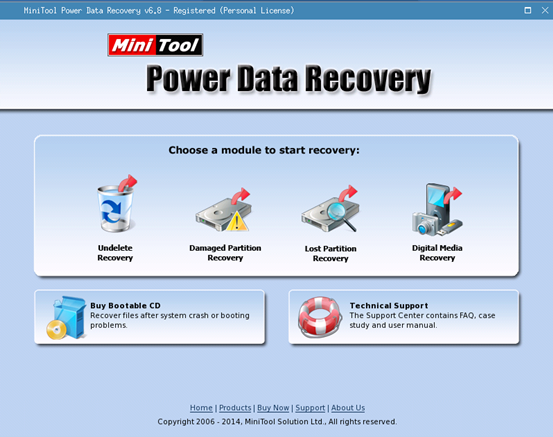Bootable Data Recovery Software
Problem description: Recently, my operating system crashed. And I had stored lots of important data (such as applications, working document and pictures) on my system partition. After searching information on the internet, I know I have to recover all important data before I reinstall the operating system. Nevertheless, how to recover the lost files and data?
As a matter of fact, data recovery software can help to recover lost data and files. But, since most recovery programs don’t support data recovery when operating system or disk crashes, we strongly suggest using a piece of professional bootable data recovery software namely MiniTool Power Data Recovery Boot Disk. It can start from CD/DVD and USB flash disk. And it is no less powerful than Windows edition Power Data Recovery in light of function.
How to Recover Data when Operating System Crashes
This bootable data recovery software is designed to recover data when users’ computer failed to boot. If users want to use this program to retrieve lost data, they should download it from its downloading page at first. And then, burn it to boot CD or DVD. After that, launch it to open its main interface as follows:
In the main interface of MiniTool Power Data Recovery Boot Disk, users can see 4 relatively independent data recovery functional modules (Undelete Recovery, Damaged Partition Recovery, Lost Partition Recovery and Digital Media Recovery). And these modules can help users to easily and quickly recover almost all lost data, including deleted data, data in the formatted and inaccessible partition and data in lost partition. Here, to recover lost data after operating system crashes, users can select the most suitable functional modules according to actual demands. After that, they will be given detailed operating prompts. Just do as told. Finally, users need to save the recovered files on a safe place. Note: users are suggested storing the recovered files on another drive. Otherwise, the lost data could be overwritten. After all operations are done, users are successful to recover lost data by using the bootable data recovery software without influencing the original data.
Have you also encountered this problem that the operating system or disk crashes? Turn to MiniTool Power Data Recovery Boot Disk to complete data recovery without data loss.
Data Recovery Software

- $69.00

- $79.00

- $69.00
- Data Recovery Software
- License Type
Windows Data Recovery Resource
Mac Data Recovery Resource
Contact us
- If you have any questions regarding online purchasing (not technical-related questions), please contact our sales representatives.
Tel: 1-800-789-8263
Fax: 1-800-510-1501