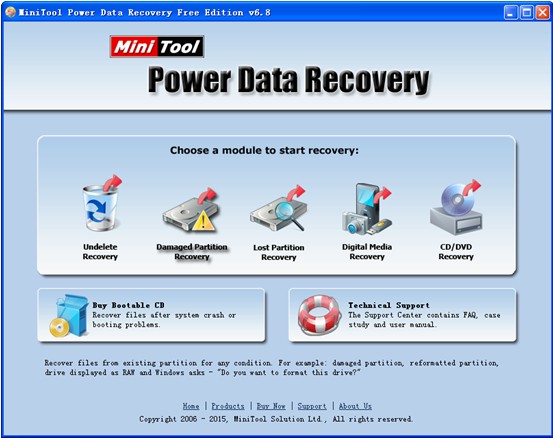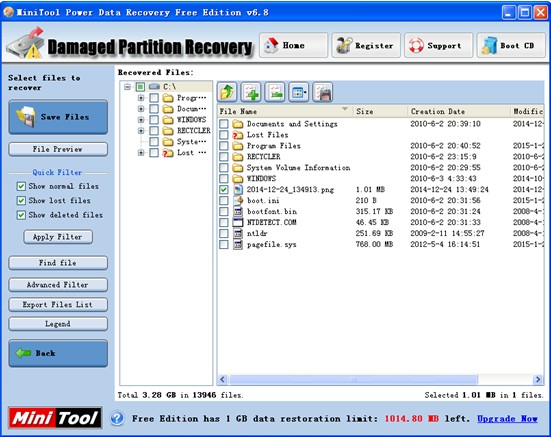Corrupted Partition Recovery Free
To ensure data security, computer users often divide their hard drive into several partitions to store data in different sections. Unfortunately, data loss due to partition corruption is very common, and the reasons are various, including computer virus and hacker attack, and file table corruption. When the partition is corrupted, users cannot access the data. As a result, users will suffer heavy losses, including economic loss. Fortunately, through software developers’ hard work, corrupted partition recovery free tools are released to help users restore lost data from corrupted partitions.
Windows partition recovery software can help to restore lost data and files, but most of them need complicated operating steps and advanced computer technology. Therefore, most common users may make mistakes which cause data loss permanently if they selected an unfriendly tool by mistake. Aiming at this situation, a famous software development company which is called MiniTool Solution Ltd. released a friendly yet free app equipped with wizard-based operation and simple interfaces. Thus, even a greener can easily handle this tool to perform data recovery. What‘s more, it has high security which will not damage the original data at any time.
How to Realize Corrupted Partition Recovery Free
After downloading this freeware, users should install it on computer. Note: to avoid overwriting the data users want to restore, please install this program on a separate drive. Next, launch it to open its main interface.
In the above interface, users can see multiple recovery modules and other two options (Buy Bootable CD and Technical Support). Each of them focuses on a different data loss scenario. And users can see a short introduction of these modules by moving mouse over them. To carry out corrupted partition recovery free, users can select the “Damaged Partition Recovery” feature since this module can perfectly restore lost data as long as the desired partition exists, and this option doesn’t care what causes the damaged partition.
In this window, select the device users would like to recover and click “Open”. Note: users can click “Advanced Setting” feature to quickly scan specified file system (including FAT12/16/32, NTFS and HFS+) and file types (document, archive, graphics/pictures, audio/video, email, and so on).
After scanning, MiniTool Power Data Recovery lists all found files in a tree view as the above interface. At this time, just choose all desired files and click “Save Files” button on the left.
Now, click “Browse…” to select a safe place to store the recover files. And click “OK” button. Thus, this corrupted partition recovery free app is successful to restore lost data from damaged partition. One more point, this software is compatible with almost all common seen operating systems like Windows 7/8.
Related Articles:
Data Recovery Software

- $69.00

- $79.00

- $69.00
- Data Recovery Software
- License Type
Windows Data Recovery Resource
Mac Data Recovery Resource
Contact us
- If you have any questions regarding online purchasing (not technical-related questions), please contact our sales representatives.
Tel: 1-800-789-8263
Fax: 1-800-510-1501