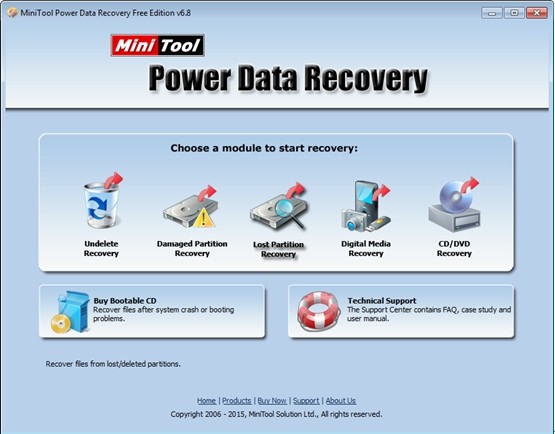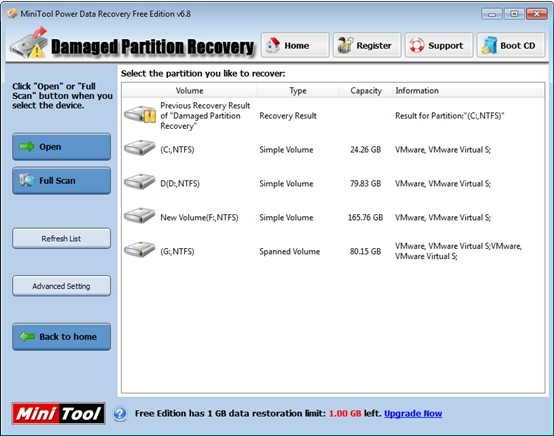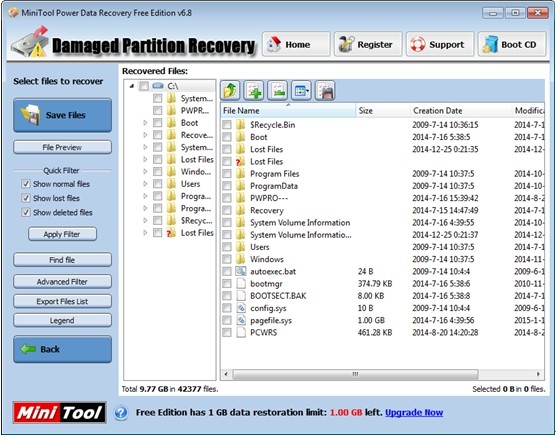Data Recovery after Partition Format
In the paperless work, computers play a large role in our life, and more and more users would like to use computers to store massive data. Storing files on computer’s partition brings much convenience, but such operation also causes troubles for users. For instance, when system prompts to format a drive, users did as told without thinking anything. However, after formatting has been done, users suddenly realized that some important files are still stored on the formatted partition. In this case, users need to timely take measures to perform data recovery after partition format to lower the losses brought by lost files.
In general situation, formatting a disk or partition erases the address tables instead of the original data. Thus, lost data are recoverable. If users accidentally format a partition containing massive important data, there is no time for them to regret. They should download a reliable data recovery program to quickly restore the lost data. However, the fact is that there are too much different data recovery programs on the current software market. Some recovery software has functional flaws. Besides, common users have little knowledge about data recovery. Therefore, it is a very difficult thing for common computer users to select a suitable app for lost data recovery after partition format. Aiming at this situation, users may try MiniTool Power Data Recovery since it can meet the needs of different users because of its excellent performance, high security and simple operation. In addition, it is a piece of freeware.
To Recover Data from Formatted Partition
After downloading and installing this free and professional data recovery software, users can launch it. After that, they can see the following interface.
In the above wizard like window, users can see multiple relatively recovery options, and each of them is designed to deal with different data loss scenario. Here, users want to realize data recovery after partition format, they can click the “Damaged Partition Recovery” module since it is developed to recover data from formatted/reformatted/inaccessible/RAW partition and other logically damaged partition.
In this window, users need to choose the formatted partition and click “Open” button.
At this time, users can choose all desired files which need recovering and click “Save Files” to store them on a separate and healthy drive. Therefore, data recovery after partition format is finally done.
If you need to recover data from formatted partition, hurry to download MiniTool Power Data Recovery because of its powerful data recovery competence.
Related Articles:
Data Recovery Software

- $69.00

- $79.00

- $69.00
- Data Recovery Software
- License Type
Windows Data Recovery Resource
Mac Data Recovery Resource
Contact us
- If you have any questions regarding online purchasing (not technical-related questions), please contact our sales representatives.
Tel: 1-800-789-8263
Fax: 1-800-510-1501