
Download free data recovery software
Many users often encounter data loss in daily computer use. Among all reasons for data loss, soft errors like mistaken deletion and accidental formatting take a big proportion. If lost data are not significant or have been backed up, few users will choose to make data recovery. However, once important data get lost when there is no backup, data recovery will be an urgent thing for most users. When selecting methods for data recovery, many users turn to professional data recovery companies for sake of the so called security. Nevertheless, professional data recovery companies charge pretty high, and users have to suffer the risk of data leakage. Considering the situation where most data loss situations are caused by soft errors, we suggest users download free data recovery software to recover lost data, which can save much money and avoid data leakage effectively. MiniTool Power Data Recovery is a piece of excellent free data recovery software.
Download MiniTool Power Data Recovery
On the current internet, there is a lot of free data recovery software for users to download, but different software has different performance. The free data recovery software MiniTool Power Data Recovery is developed by the well known software development company MiniTool Solution Ltd. Over the years, this company is dedicated in researching data recovery technology and has got big achievements. Users can visit http://www.data-recovery-software.ca to download free data recovery software.
MiniTool Power Data Recovery
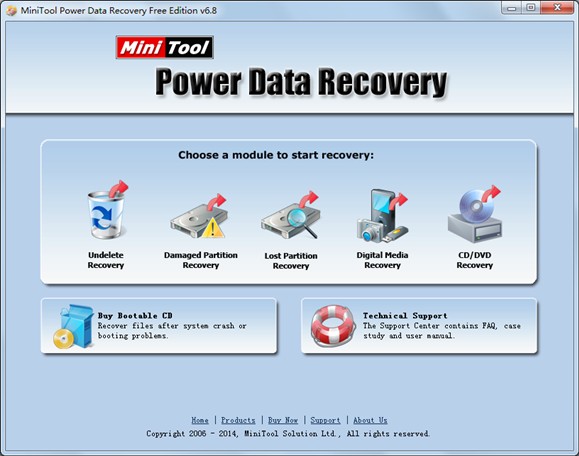
This is the main interface of MiniTool Power Data Recovery, from which we can see 5 data recovery modules. Aiming at different data loss situations, users can choose different modules to recover lost data. After moving mouse pointer to a certain module, users will see detailed introduction to this module. Moreover, it is very easy to operate this free data recovery software, and users only need to take operations according to prompts. For sake of better data recovery effect, users should pay attention to the following aspects after data loss emerges:
1. Do not write new data to the disk where data loss appears, because it may overwrite lost data, thus affecting data recovery effect.
2. Do not perform chkdsk. If there is something wrong with file system, system will prompt to make disk check when booting. Once users do as told, data damage is very likely to emerge.
3. Do not recover data to original disk. Many users are used to saving lost data to original catalogue after lost data are found, which may result in data overwriting.
4. Do not reformat partition. Many users choose to format partition after data loss, which may lead to permanent data loss.
As long as users pay attention to these aspects, they can download free data recovery software to recover lost data perfectly after data loss appears.
Related Articles:
Data Recovery Software

- $69.00

- $79.00

- $69.00
- Data Recovery Software
- License Type
Windows Data Recovery Resource
Mac Data Recovery Resource
Contact us
- If you have any questions regarding online purchasing (not technical-related questions), please contact our sales representatives.
Tel: 1-800-789-8263
Fax: 1-800-510-1501
