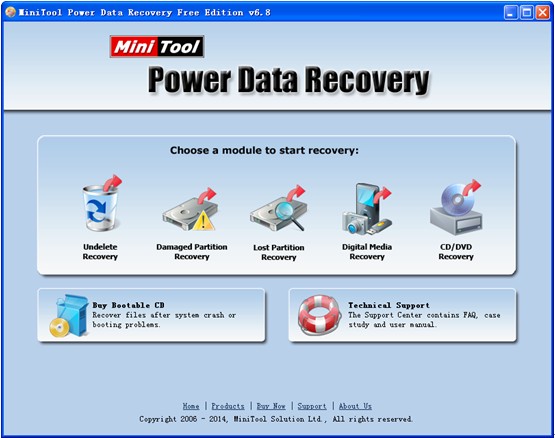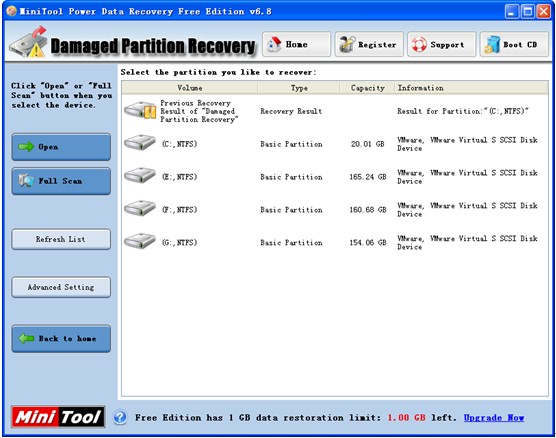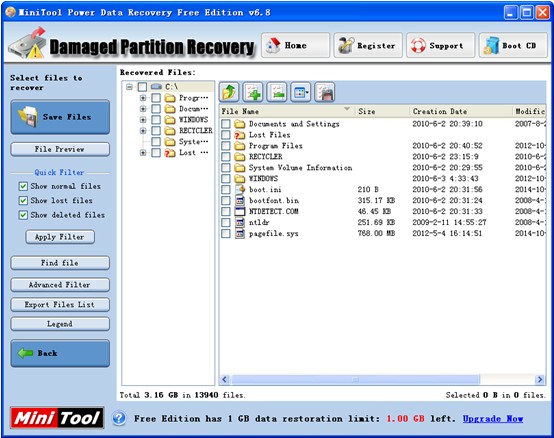How Data Recovery in Case of Crash of Hard Disk
Hard drive failure are inevitable and catastrophic. There are several reasons including mistaken operation, computer virus invasion and improper shutdown to cause hard drive crash. Fortunately, users have chance to recover data from crashed hard disk as long as they turn to data recovery companies and data recovery software. But, companies need a lot of time and money that many users cannot afford and may leak users’ information. Thus, turning to recovery software is a better choice for most common users. And when considering data security, we recommend using MiniTool Power Data Recovery because it provides high security and has simple operations. Unlike other programs, it is an easy-to-use and all in one file recovery tool.
How to Recover Data from Crashed Hard Disk
MiniTool Power Data recovery, compatible with Windows 7, Windows XP and other Windows operating system, provides wizard like interfaces and powerful data recovery competence. With the powerful and comprehensive data recovery functions of the freeware, users can restore data lost in all sorts of reasons and recover lost files from different types of storage devices efficiently. Before restoring, users need to immediately remove the failed hard drive from the current machine and connect it to another machine as a secondary drive.
To recover data after hard drive crash, users need download this freeware at first, and then install it.
Next, launch it and users will be presented with 5 options based on the type of recovery. Thus, select a suitable module to perform data recovery. Here for instance, click the “Damaged Partition Recovery” feature to recover data from crashed hard disk since this module can recover files from existing partition irrespective of whatever happened to cause the data loss. In other words, as long as the lost data are not overwritten or data loss is not caused by hardware failure, users can recover them.
In this window, select the device which needs recovering and click “Open” button.
At this time, choose all desired files users want to recover and click “Save Files” to store them on a safe place. Thus, all work has been done.
Although crashing hard drive means data loss from the computer, now with the advancements in IT technology professional recovery software like MiniTool Power Data recovery can help to recover data from crashed hard disk.
Related Articles:
Data Recovery Software

- $69.00

- $79.00

- $69.00
- Data Recovery Software
- License Type
Windows Data Recovery Resource
Mac Data Recovery Resource
Contact us
- If you have any questions regarding online purchasing (not technical-related questions), please contact our sales representatives.
Tel: 1-800-789-8263
Fax: 1-800-510-1501