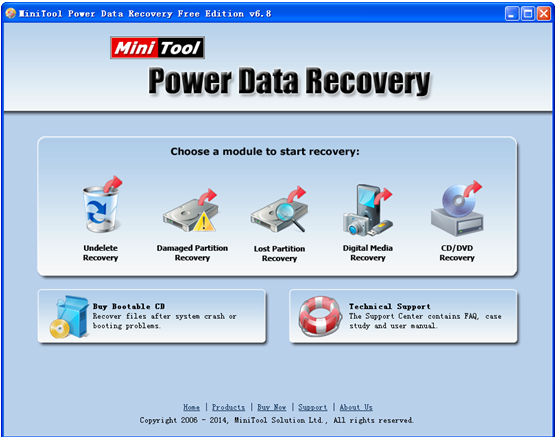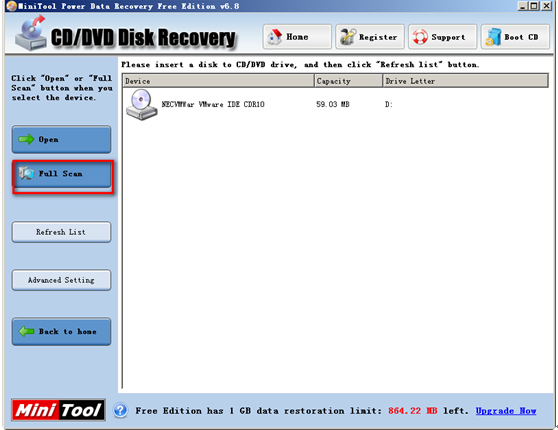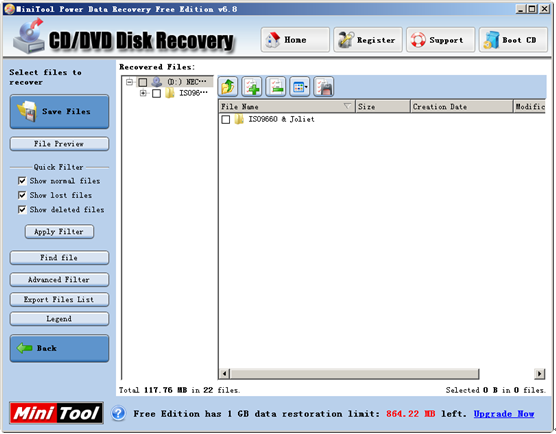How to Recover a CD Disk If Formatted
In recent years, with the development of computers, most users are using computers to work and live. However, viruses today are much more widespread and dangerous than ever before. Thus, more and more users would like to back up some important data to other safe places (such as CD, DVD and Blue-ray) to protect these data from being wiped out by computer viruses. But what if you wrongly formatted the CD which contains significant data? In this case, how to recover data from formatted CD disk easily and safely?
As we know, since data loss caused by various subjective and objective factors happens frequently, there are lots of different ways to recover lost data. And the times when users had to pay large fortune to restore data lost in all sorts of reasons are long gone. Nowadays, users can turn to a free and professional recovery tool to easily retrieve CD data and files.
How to Recover Data from Formatted CD Disk
MiniTool Power Data Recovery is a good choice for most common users because of its wizard-like interfaces, which make it extremely easy for any type of users to start a recovery session. Besides, it provides a CD/DVD Recovery feature to recover data from CD and DVD disk with a few simple steps. It can help to retrieve 1GB data for free. What’s more, it can ensure data security all the time even in case of power outage. The steps below show users how to safely and quickly restore CD data without money.
After installing the free yet professional data recovery program, launch it to open its main interface as follows.
In the main window, users can select the most suitable recovery module for data recovery since it provides 5 relatively independent recovery modules, and each of them focuses on a different data loss scenario. This window also shows a brief description of the modules the moment users move the mouse over them. Here, how to recover data from a formatted CD disk without data damage? Users can click the “CD/DVD Recovery” to open its operating interface.
In this interface, select the formatted CD disk and click the “Full Scan” button on the left to start scanning.
Finally, choose all files which users would like to recover and click “Save Files” to store them on a safe place.
What if you format an important CD disk by accident? Don’t panic! Please turn to MiniTool Power Data Recovery, and you will immediately know how to recover data from a formatted CD disk without money.
Data Recovery Software

- $69.00

- $79.00

- $69.00
- Data Recovery Software
- License Type
Windows Data Recovery Resource
Mac Data Recovery Resource
Contact us
- If you have any questions regarding online purchasing (not technical-related questions), please contact our sales representatives.
Tel: 1-800-789-8263
Fax: 1-800-510-1501