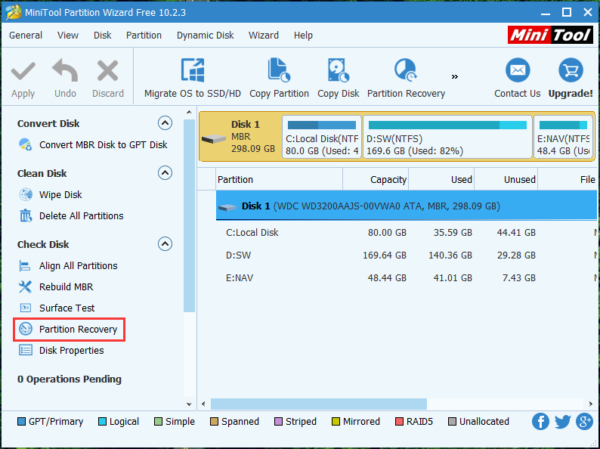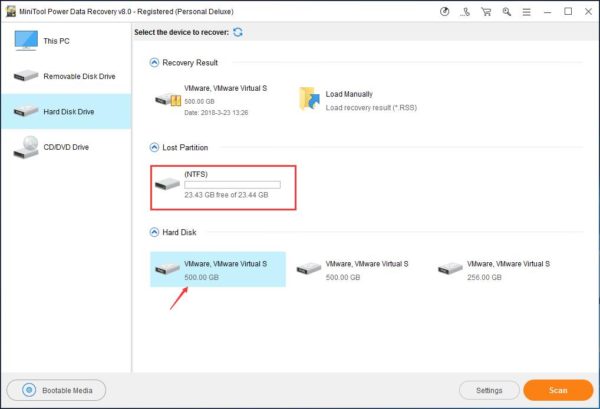Partition Recovery
Reasons for Partition Loss
Partitions on your computer contain a lot of important files. So, you want the partitions to be well.
But, accidents may happen. For example, you may delete a partition by mistake, or your Windows operating system gets corrupted and partitions are missing unexpectedly. Even sometimes, after you update the Windows OS to the latest version, you find one or more partitions are lost.
In addition, hard drive failure, virus attack, wrong ghost, sudden power outage, and incorrect partitioning can also lead to partition loss.
After partition loss, you will want to know is it possible to make partition recovery and how. We will tell you that you can use Partition Recovery feature of MiniTool Partition Wizard and Hard Disk Drive module of MiniTool Power Data Recovery to recover lost partition.
How? We will make an introduction in the following part.
Recover Deleted/Missing/Lost Partition by Using MiniTool
MiniTool Partition Wizard and Its Partition Recovery Feature
In fact, MiniTool Partition Wizard is a professional partition manager. But, its Partition Recovery function can help you to recover your lost partition.
You can use the free edition of this software to scan your lost partition. If you find that this software can scan your lost partition, you can use an advanced edition to recover deleted partition.
To get the free edition, you can download it from the MiniTool official site.
To get the advanced edition, you can enter MiniTool store to obtain it.
This function is easy to operate. When you open the software interface, you need to choose the target disk which contains the lost partition, and then choose Partition Recovery from the left. After that, you can follow the wizard to recover missing partition.
MiniTool Power Data Recovery and Its Hard Disk Drive Module
If MiniTool Partition Wizard can’t help you to recover lost partition, you can consider using a professional data recovery tool to help you out.
MiniTool Power Data Recovery is a good choice.
The Hard Disk Drive recovery module of this data recovery is specially designed to recover files from lost or deleted partition.
With the free edition of this software, you can recover up to 1024 MB files. However, a partition always contains a lot of information which is larger than 1024 MB.
After you use the free edition of this software and you find it can find the files on the lost partition, you can update the freeware to an advanced edition.
When you enter the software interface, you need to choose Hard Disk Drive module from the left recovery modules’ list. Then, you can choose the lost partition or the target disk to scan.
Next time, if you want to make lost partition recovery, just choose MiniTool software.
Data Recovery Software

- $69.00

- $79.00

- $69.00
- Data Recovery Software
- License Type
Windows Data Recovery Resource
Mac Data Recovery Resource
Contact us
- If you have any questions regarding online purchasing (not technical-related questions), please contact our sales representatives.
Tel: 1-800-789-8263
Fax: 1-800-510-1501