
Free File Recovery Software
Along with the swift development of computer technology, computers are used in more and more fields. Undeniably, data play an important role in this information era. And data stored on computers are mainly files. But uncertain hardware problems and threats lurking on the internet always make files lost. We have taken many measures to prevent files from being lost, for example, building firewall, installing anti-virus software and setting access permission. But unfortunately, those actions can not eradicate file loss problems, for users own accidental operations are also contributing. When problems take place, file recovery is desperately needed. Generally, there are three methods for file recovery.
1. Using complex commands, modifying registry, amending FAT or carrying out other kinds of complicated operations
2. Resorting to professionals
3. Using professional file recovery software
The first way is feasible for users who excel at computer technology; the second is able to recover lost files caused by software or hardware faults. But users have to pay much for it. Besides, personal information is easy to leak; the third is common and it has many advantages.
1. It costs little money or even there is free file recovery software which allows us recover lost files freely.
2. Operations are simple.
3. It wastes no time.
4. Users recovering lost files by themselves can prevent information leak.
5. No professional data recovery knowledge is required.
And we can visit http://www.data-recovery-software.ca/ to download the free data recovery software which empowers us to recover lost files with ease.
The free data recovery software
The recommended free file recovery software is of powerful functions and simple operations, helping users solve almost all file loss problems caused by soft faults. The following picture shows its starting interface.
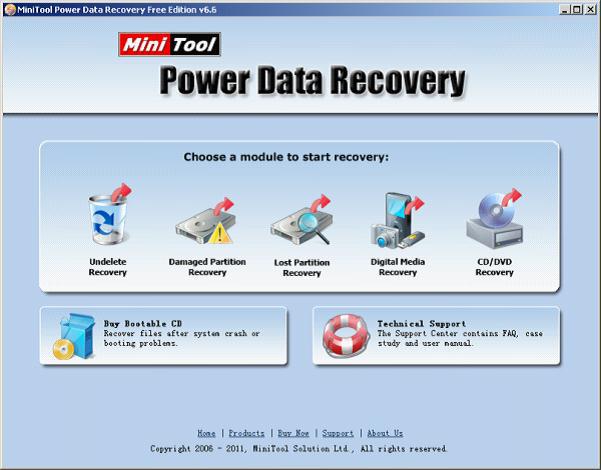
It is able to recover deleted data and recover data from lost partition and deleted partition. “Digital Media Recovery” module is earmarked for photo recovery, video recovery and music recovery. This free data recovery software supports Windows XP/Vista/7/8 and Windows 2000/2003/2008. Besides, all common file systems, like FAT12/16/32, NTFS and HFS+, are also supported. Then we’ll show how to recover lost photos by using “Digital Media Recovery” module, to show its powerfulness.
Recovering lost photos
1. Click “Digital Media Recovery” module and the following interface will be shown.
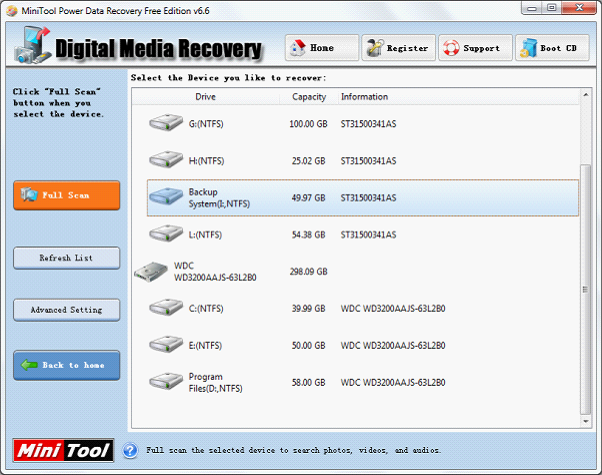
2. All partitions of the hard drive are shown. Please select the one where the lost photos were and click “Full Scan” to scan it. Then we’ll see the following interface.
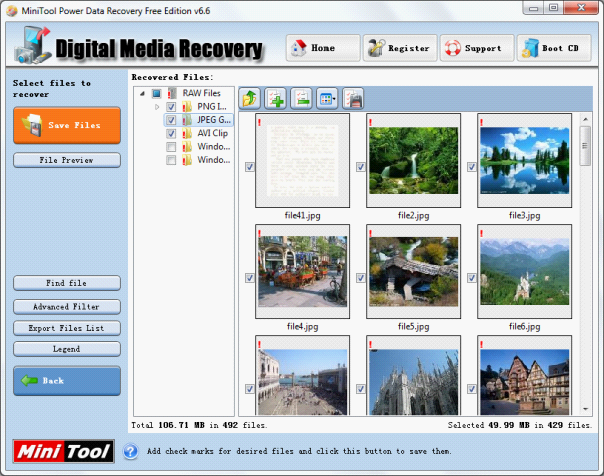
3. All lost photos are shown in this interface according to file formats. Please find and check the photos to be recovered and click “Save Files” to store the recovered photos to a safe location.
Operations of other modules are also so simple. If you want to get detailed information, please visit other pages of this website.
Related Articles:
Data Recovery Software

- $69.00

- $79.00

- $69.00
- Data Recovery Software
- License Type
Windows Data Recovery Resource
Mac Data Recovery Resource
Contact us
- If you have any questions regarding online purchasing (not technical-related questions), please contact our sales representatives.
Tel: 1-800-789-8263
Fax: 1-800-510-1501
