
Android Recover Deleted Data Mac
In the process of using Android OS, it is common to see that people may lose some important data due to wrong deletion. Well then, how to recover the deleted data on Mac from Android? After searching on the Internet, users will find that adopting a Mac recovery tool can be helpful. Nevertheless, there is various data restoration software existing in the market. And it seems difficult for users to pick out a trust worthy one. Don’t worry; in accordance with my experience, the MiniTool Mac Data Recovery is the one that can satisfy your needs. It is an easy to use and secure utility for Mac users.
Next, the detailed steps to recover lost data from Android devices on Mac will be shown for users.
Adopt Third Party Software to Recover Data on Mac from Android
Download and install the program into the Mac. After installation, you can run it to get into the boot up interface.
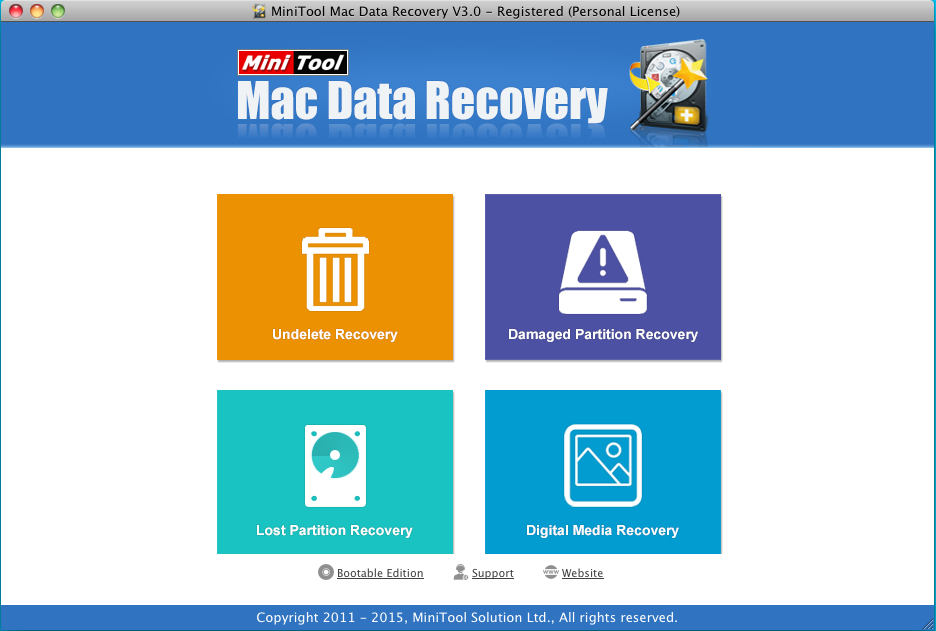
There are four recovery modes (including “Undelete Recovery”, “Damaged Partition Recovery”, “Lost Partition Recovery” and “Digital Media Recovery”) displayed in the window.
Step1. To retrieve data on FAT partition, please Choose “Undelete Recovery” module.
Note: If you want to restore files on HFS+ partition, please select “Damaged Partition Recovery” module.
Step2. Select the specify disk partition where deleted files are stored. Then click on the “Scan” button to scan through the device. After scanning, users will find lots of files are listed in the window.
Step3. Check the data that need to be recovered. Then click on “Save” to keep the data in a safe location. Finally, with the help of MiniTool Mac Data Recovery, users can get back the deleted data from Android devices on Mac.
Note: The Android operating system is widely used in Samsung, Sony Ericsson, Huawei and other phones. It plays a crucial role in Mac users’ life. However, Since Android 4.0, the USB Mass Storage Mode has been canceled so that MiniTool Mac Data Recovery cannot read the internal storage device directly. If your files are saved on an extended SD card rather than the internal memory of Android phone, please take the SD card out and connect it with Mac by using a card reader. Then, MiniTool Mac Data Recovery can recover your data.
Data Recovery Software

- $69.00

- $79.00

- $69.00
- Data Recovery Software
- License Type
Windows Data Recovery Resource
Mac Data Recovery Resource
Contact us
- If you have any questions regarding online purchasing (not technical-related questions), please contact our sales representatives.
Tel: 1-800-789-8263
Fax: 1-800-510-1501
