
Can I Restore Permanently Deleted Files Mac
Situation: I wrongly deleted many crucial files on my Mac, and then emptied the “Recycle Bin”. I tried many hours to recover them with a data recovery program but failed. Now I wondered: is there a solution to restore these permanently deleted files on Mac? And who knows how to reach the goal? Many thanks.
In order to release the disk space, many Mac users may accidentally delete some files and then clear the trash bin. Nevertheless, what can they do to undo the change? Should they feel nervous about the miserable circumstance? In fact, before doing any things, staying calm should be accepted by users. Then they can turn to Mac data recovery utility to execute the data restoration. With easy to use operations, MiniTool Mac Data Recovery can satisfy most common people’s needs. Next, please follow the simple procedure to restore data on Mac machine.
Bear in mind: you should stop using the Mac system once noticing that the precious file has been permanently deleted. After one does this movement, the opportunity to retrieving Mac files will be increased.
Detailed Instructions to Restore Permanently Deleted Files on Mac
Download and install MiniTool Mac Data Recovery in the Mac. Once installation process gets completed, user can run the software by using shortcut icon offered on desktop.
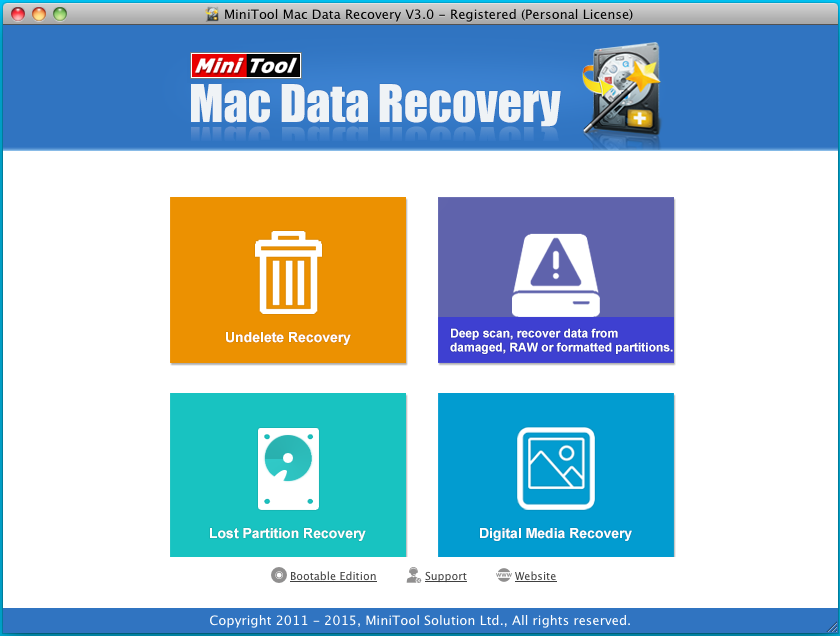
1. Click on “Damaged Partition Recovery” option to go into next window.
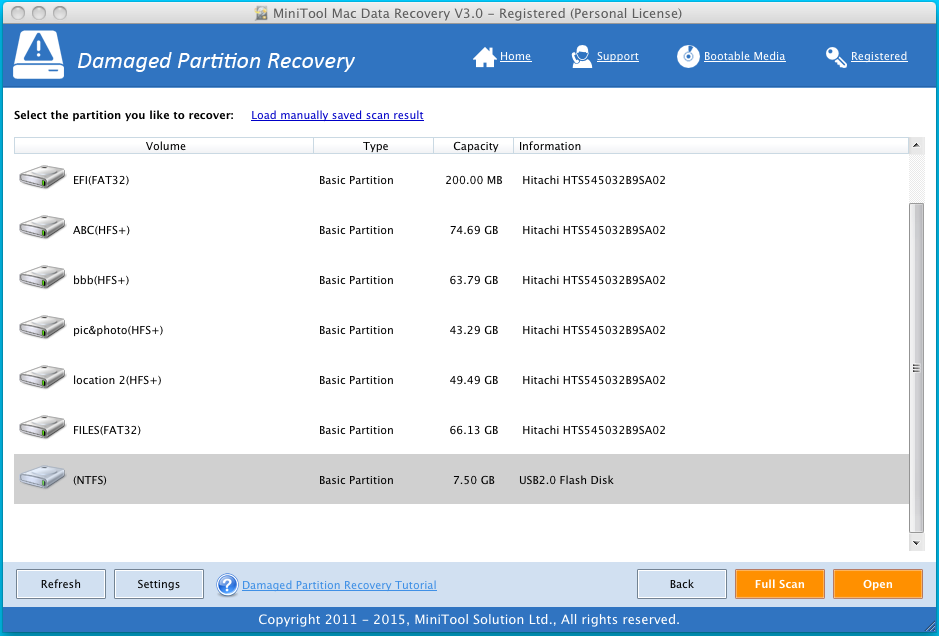
2. After selecting the partition where files have been deleted, you can click “Full Scan” on right bottom to go on the process.
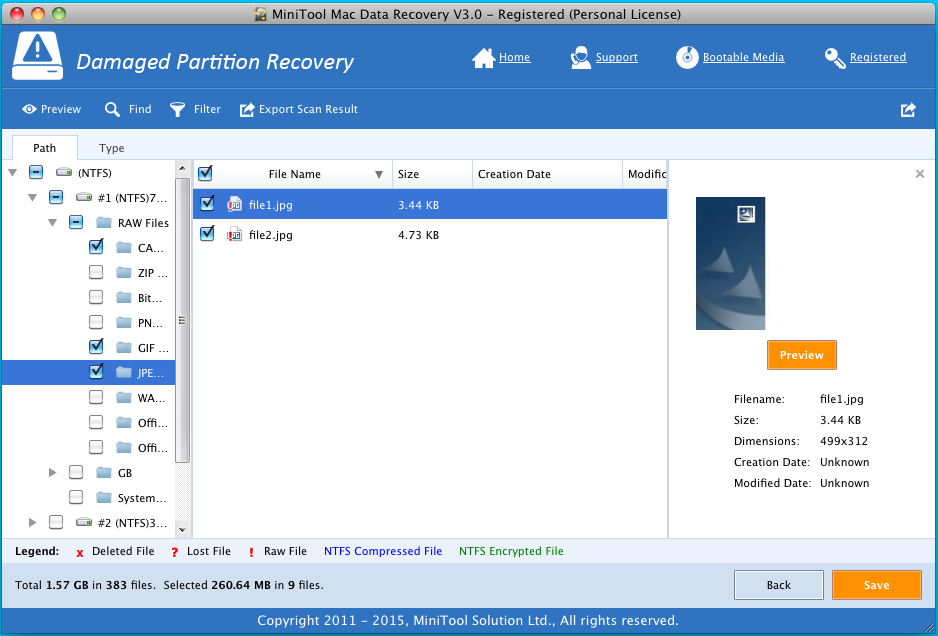
After scanning, this window will emerge. If you know the name of the missing file, you can quickly find the deleted files. Certainly, you can also preview some types of files like pictures and text files to see whether they are needed.
3. Check the box before the wanted data and click on “Save” button to store the files into a safe location.
Just with a few clicks, MiniTool Mac Data Recovery permits you to recover permanently deleted Mac data. To ensure that various data loss scenario is solved and all deleted files are rescued, this program is embedded with most powerful data recovery techniques. You can have an attempt!
Tips: keeping backup of important data can guarantee your data security. Furthermore, to avoid data covering, please don’t use the target partition after the deletion happens.
Data Recovery Software

- $69.00

- $79.00

- $69.00
- Data Recovery Software
- License Type
Windows Data Recovery Resource
Mac Data Recovery Resource
Contact us
- If you have any questions regarding online purchasing (not technical-related questions), please contact our sales representatives.
Tel: 1-800-789-8263
Fax: 1-800-510-1501
