
Data Recovery Software for Windows os
Speaking of data loss, most users may think of data recovery software. For Windows, what kind of data recovery software can be the excellent one? Firstly, users should know what Windows is. Being a series of operating systems developed by Microsoft, Windows adopt graphical operating mode and are the most widely used operating systems all over the world. As hardware and software in computer gradually upgrade, Windows systems have also been upgraded from 16 bit to 32 bit, and then to 64 bit. Besides, there are multiple versions till now including Windows 95, Windows 97, Windows 2000, Windows XP, Windows Vista, Windows 7, Windows Server 2003 and Windows Server 2008. Therefore, a piece of excellent data recovery software should run perfectly under almost all Windows operating systems. Here, we highly recommend data recovery software for Windows – MiniTool Power Data Recovery, which is characterized by high compatibility, user-friendly interfaces and simple operations.
How to operate data recovery software for Windows
Users may wonder how to operate data recovery software for Windows – MiniTool Power Data Recovery, so we will introduce the exact way in detail. Visiting http://www.data-recovery-software.ca, users can download the software and then install it on computer. After that, run the software to open the following interface:
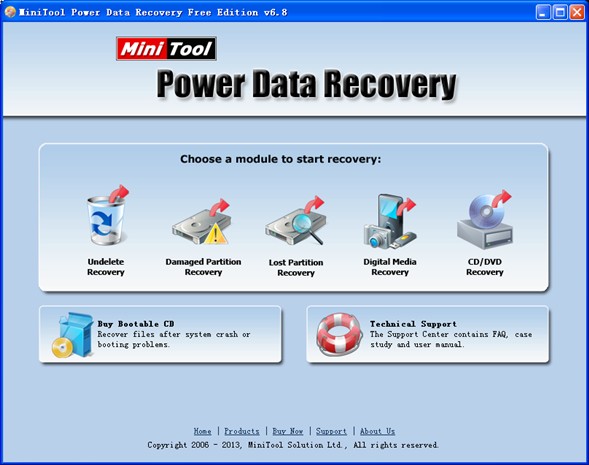
The interface above is the main interface of data recovery software for Windows. Here, users can see the software owns five function modules which own different functions.
“Undelete Recovery” module can recover deleted data.
“Damaged Partition Recovery” is designed for damaged partition data recovery.
“Lost Partition Recovery” is designed for lost partition data recovery.
“Digital Media Recovery” is designed for digital media data recovery.
“CD/DVD Recovery” can recover lost CD/DVD data.

In this interface, all partitions are displayed. If users want to recover deleted data, they should choose the partition with deleted data and then click “Recover” to scan. When scan is done, users will see the interface below:
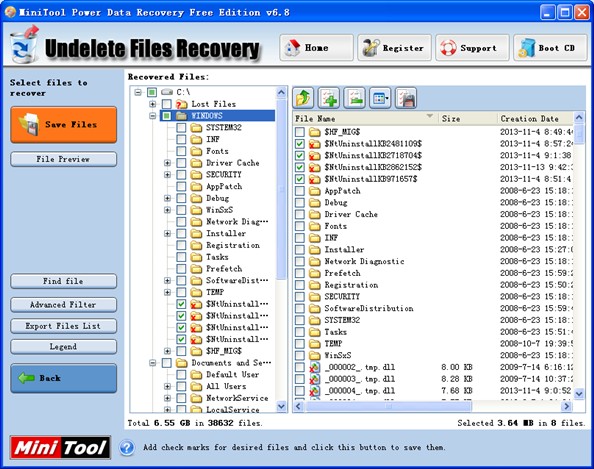
At this time, users can find that all lost data in the selected partition have been presented. Users just need to check all desired data and then click “Save Files” to save those data to a safe location(Users are expected to store those data to other partition, otherwise recovery effect may be impinged) . Finally, click “OK” to fulfill the whole process to recover mistakenly deleted data with data recovery software for Windows.
If users need more detailed information, users can visit the downloading website of data recovery software for Windows – MiniTool Power Data Recovery.
Related Articles:
Data Recovery Software

- $69.00

- $79.00

- $69.00
- Data Recovery Software
- License Type
Windows Data Recovery Resource
Mac Data Recovery Resource
Contact us
- If you have any questions regarding online purchasing (not technical-related questions), please contact our sales representatives.
Tel: 1-800-789-8263
Fax: 1-800-510-1501
