
Deleted from Trash Mac Restore
Situation: I accidentally deleted a photo on the Mac desktop and I need it back. Tonight (only about 4 hours ago), I wrongly deleted it when cleaning stuff up on my desktop. What’s worse, I emptied my trash bin. And I didn’t do any other operations to my Mac. Now I want to know: is there any way to restore deleted files from Mac trash?
Actually, there is no need for Mac user to feel desperate. And here is a piece of good news for you. One just loses access to the Mac files when emptying the trash bin. And the specified space will be marked as “available for use”. However, before overwriting by new data, the deleted files still exist in the disk. With the help of powerful Mac data recovery program – MiniTool Mac Data Recovery, there is still a good chance for users to recover data from the cleared trash on Mac. And people can fulfill the job in simple steps.
The Way to Restore Deleted Files from Mac Trash
Before doing operations below, please download and install the software into Mac. Then, please run the software to register it with license code (if feeling doubtful for its performance, you can use the “Free Edition” to scan data first. Then, you can purchase it to execute the restoration if target files are found).
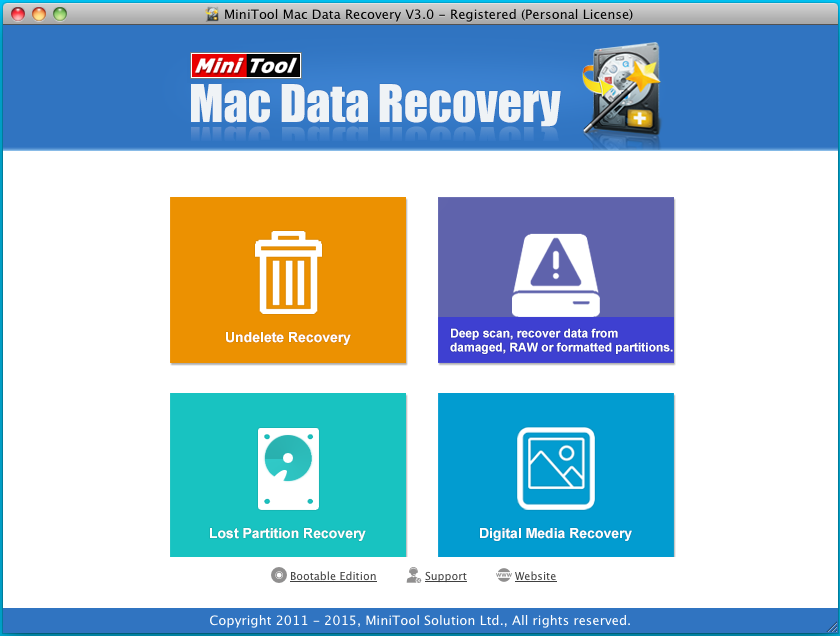
Step1. Enter into the main interface, and choose “Damaged Partition Recovery” mode to scan all deleted files.
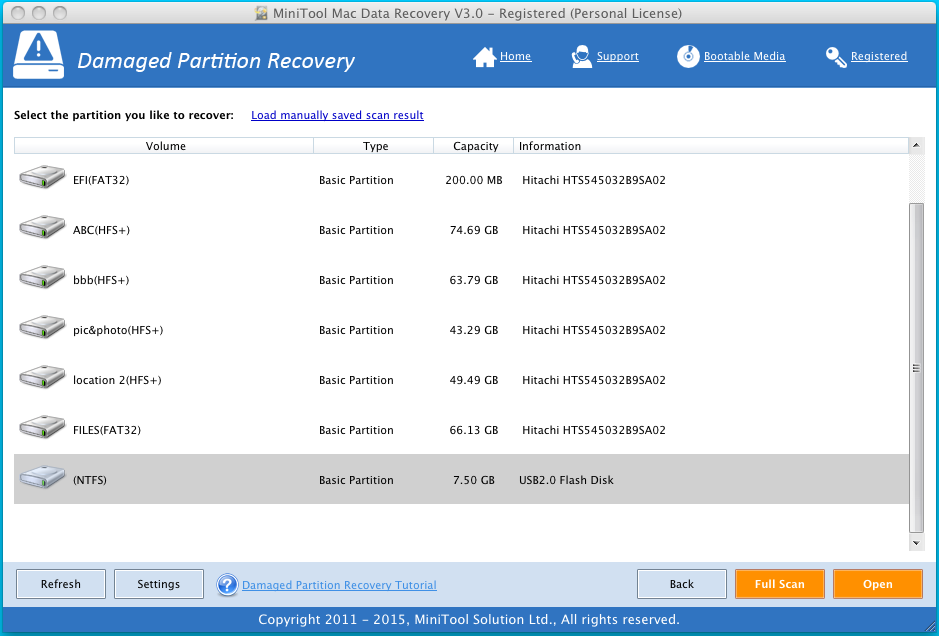
Step2. Choose the target partition and click on “Full Scan” to start the searching job. Then the scanning will be automatically processed.
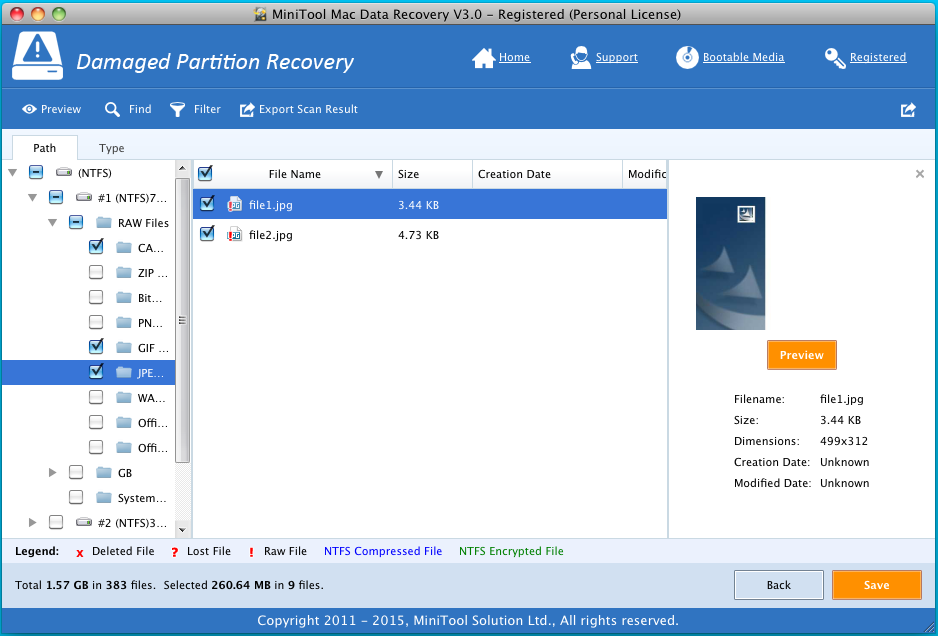
Step3. After scanning, the result will be displayed in the window. Making use of the preview feature, you can find the deleted files in a fast speed. Finally, please check the desired data and keep the data into a safe location with a click on “Save”.
The description above is about the process of restoring deleted files (like documents, pictures, songs, and videos) from trash on Mac. I’m sure that it is a present for you. If it suits for you well, you can quickly download MiniTool Mac Data Recovery to reach the goal. Furthermore, with its assistance, you can easily recover data from formatted, lost or even crashed disk partition.
Data Recovery Software

- $69.00

- $79.00

- $69.00
- Data Recovery Software
- License Type
Windows Data Recovery Resource
Mac Data Recovery Resource
Contact us
- If you have any questions regarding online purchasing (not technical-related questions), please contact our sales representatives.
Tel: 1-800-789-8263
Fax: 1-800-510-1501
