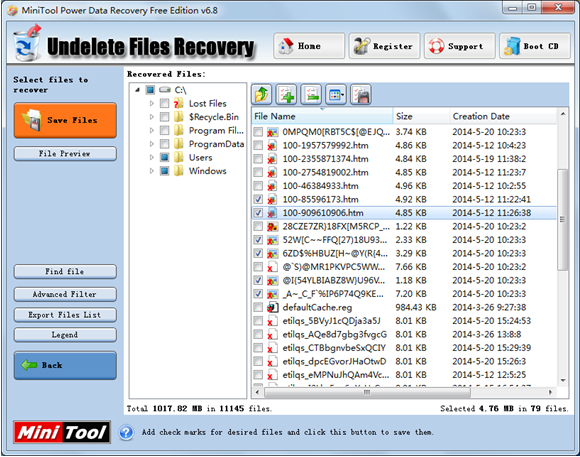Free data recovery programs
Generally, to download free data recovery programs to recover lost data is the first solution when many users suffer data loss on computer. This is because most data loss is caused by mistaken operation, mistaken format or other soft errors. If users resort to professional data recovery companies, it seems that the loss outweighs the gain. So when encountering data loss, many users will choose to download free data recovery programs to do data recovery.
Current State of Data Recovery Software
Although many users choose to download free data recovery software to retrieve lost data, some of them can not achieve their goal, or even cause a second damage to the lost data. The reason is that free data recovery programs they employ are inferior. As the current network does not detect shared software strictly, performance of current data recovery software is uneven, which brings users lots of trouble.
Therefore here we recommend MiniTool Power Data Recovery, which is developed by MiniTool Solution Ltd. from Canada. The company has been devoting to data recovery research for more than 10 years and has achieved deep attainments. So users can use this data recovery program to restore lost data on computer with ease.
Recover Lost Data on Computer
Users can download MiniTool Power Data Recovery from the downloading site, and then install it on a partition where no data loss appears. Subsequently, launch it to start data recovery.

The above picture is the main interface of MiniTool Power Data Recovery, and we can see there are 5 function modules built in the program. Here we can select a proper module (Users can move the mouse to each function module, and the software will give the applying scope of each module on the lower interface).
Because mistaken deletion is the biggest cause of data loss in daily computer operations, we will describe in detail how to use MiniTool Power Data Recovery to restore deleted data on computer.
First, select “Undelete Recovery” function module.

Second, click “Recover”.
Select the target partition where mistaken deletion takes place, and click “Recover” to fully scan the partition. After scanning, the software will list all the deleted data on the partition.
Third, save files.
Here users only need to check the needed data, and click “Save Files” button to save the needed data to other drives along with the software prompts. When the software has saved all selected data, the operation to recover deleted data on computer by using data recovery software is complete. If users are interested in free data recovery programs, download the recommended one and try using it to recover lost data.
Related Articles:
Data Recovery Software

- $69.00

- $79.00

- $69.00
- Data Recovery Software
- License Type
Windows Data Recovery Resource
Mac Data Recovery Resource
Contact us
- If you have any questions regarding online purchasing (not technical-related questions), please contact our sales representatives.
Tel: 1-800-789-8263
Fax: 1-800-510-1501