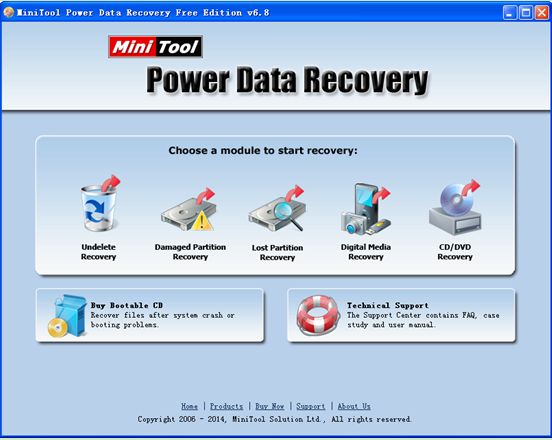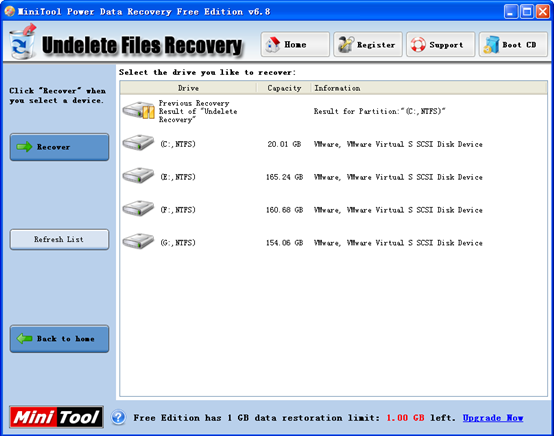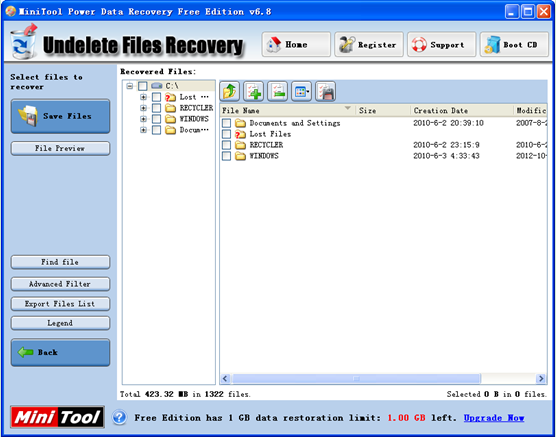How to Recover Deleted Files after OS Reinstall
Problem description: I had used my computer for several years. Although it is running much slow, I don’t want to obsolete it. Thus, I reinstalled the operating system to fix this problem. However, after reinstalling, I found some important files which are stored in system partition had been deleted, and I want to recover them. Nevertheless, how to recover deleted files after OS reinstall without bringing any damage to the original data?
To be honest, users often lose some important data and files while reinstalling operating system. But, there is a chance to recover the lost files after reinstalling operating system by using third-party software. And if users want to successfully recover the files, they should not save data on this disk to avoid overwriting the lost data. And once lost data are overwritten, there is no way to recover them by any data recovery software.
How to Recover Deleted Files after OS Reinstall
Although third-party software can help users to recover lost and deleted files, users should select a piece of software equipped with high security and powerful data recovery competence. As we know, lots of data recovery software on the internet has security defects and functional defects. At this time, MiniTool Power Data recovery is recommended here for its high security, excellent performance and simple operations. Next, let’s see how to use the professional tool to recover lost data and files.
First of all, users need to download this program. And then install it on computer. After that, launch it to get the following window.
The above window is the main interface of MiniTool Power Data recovery. It contains 5 different data recovery modules: Undelete Recovery, Damaged Partition Recovery, Lost Partition Recovery, Digital Media Recovery and CD/DVD Recovery. And each data recovery module focuses on a different data loss scenario. Here, to recover deleted files after OS reinstall without bringing any damage to the original data, click “Undelete Recovery” module. And then, users can see the following interface.
In this interface, users need to select the target partition and click “Recover” button. After scanning, all lost files would be displayed as follows.
At this time, select the desired files which users would like to recover and click “Save Files” to store them on a safe place. Thus, all work has been done.
Now, users can know how to recover deleted files after OS reinstall without bringing any damage to the original data by using MiniTool Power Data recovery.
Data Recovery Software

- $69.00

- $79.00

- $69.00
- Data Recovery Software
- License Type
Windows Data Recovery Resource
Mac Data Recovery Resource
Contact us
- If you have any questions regarding online purchasing (not technical-related questions), please contact our sales representatives.
Tel: 1-800-789-8263
Fax: 1-800-510-1501