
How to Restore Lost Files on Mac
In the daily life, due to various reasons (like unintentionally deleting, wrongly formatting, system crashes, etc), Mac files may disappear.
“Hello, I’m using several internal hard drives with my computer, one of which is 1.5Tb in size (as a single partition). On this HD, I store a number of multi-media files. However, this evening, I noticed that all the files have disappeared (they were there a few hours ago)!! Is it possible to restore the lost files on Mac? Any help the members of this forum can provide for me will be much appreciated.”
However, there is no need to worry even if you are troubled by such a problem. The possibility to recover the missing data from Mac is still high for users. And data may still exist in the original place. Well then, how to reach the goal? In order to retrieve important data, you can adopt the trust worthy Mac data recovery software – MiniTool Mac Data Recovery.
Detailed Steps to Restore Lost Files on Mac
Now, the first step is to download the data recovery software to see what it can find from your disk. After installing it into the computer, please run it to enter the startup interface.
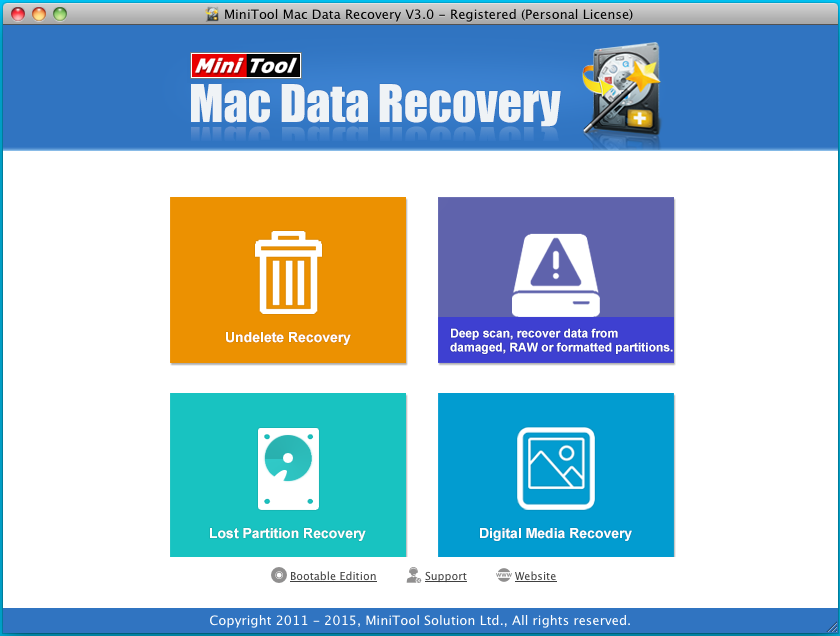
1. Four modules are displayed in the window. Please choose “Damaged Partition Recovery” mode to retrieve the lost files on Mac.
2. Select the target partition where data loss occurs. Then click on “Full Scan” to start scanning process.
3. Soon after completion of the scanning, you can view list of recovered files. Finally, make use of “Save” option to keep restored files to a reliable location.
That’s it! Three simple steps are all you need to do to restore lost files on Mac. Give it a try by clicking the download button at the official website now. As an all in one data recovery software, MiniTool Mac Data Recovery can make the restoration process simple to operate. Additionally, it can recover deleted files and folders, restore lost data from formatted or deleted partition. It can also retrieve data from hard drive which suffers virus infection, unexpected system crash and software failure. Finally, devices like IDE, SATA, SCSI, memory card, and USB flash drive can also be supported by the application.
Data Recovery Software

- $69.00

- $79.00

- $69.00
- Data Recovery Software
- License Type
Windows Data Recovery Resource
Mac Data Recovery Resource
Contact us
- If you have any questions regarding online purchasing (not technical-related questions), please contact our sales representatives.
Tel: 1-800-789-8263
Fax: 1-800-510-1501
