
How to Restore Overwritten Files Mac
Actually, for users who have backed up information on Mac, they can find out the data by using “Time Machine”. Nevertheless, most Mac users do not have the habit of backing up data. What can they do then?
Scenario: I just got a new external hard drive and I wanted to copy a Mac folder (contains large amount of data) to it. Before finishing the process, I canceled it so I could try something else. Later, I dragged the folder again and clicked “Replace” (or overwritten). Nevertheless, I noticed that I made a mistake: the first time I moved the folder from Mac HD to external hard drive, but then I stupidly went it to the opposite. Therefore, the original file rather than the file on external HD is replaced. I’m so ashamed…Well, is there any possibility to restore the overwritten files on Mac? If the answer is yes, how can I do now?
Actually, the overwritten files may still exist in the Mac. What you need to do is to stop using the Mac and find out Mac recovery software to do you a favor. Here, the MiniTool Mac Data Recovery is worth trying. Without the help of time machine, you still have chance to recover overwritten files on Mac.
Use Third Party Software to Restore Overwritten File from Mac
Download and install the software into your computer. Then run it to enter the main interface.
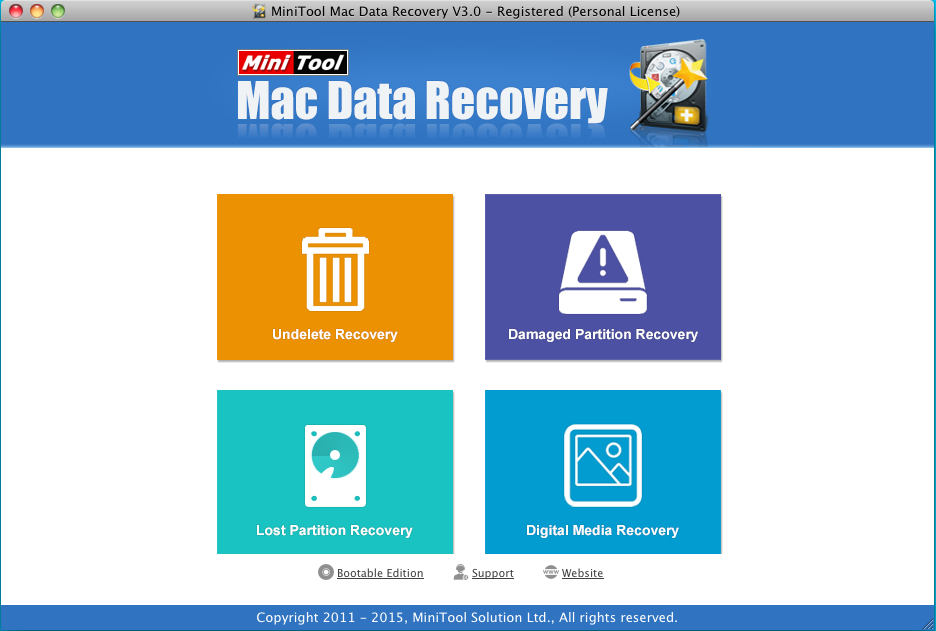
This interface offers four data recovery modes (“Undelete Recovery”, “Damaged Partition Recovery”, “Lost Partition Recovery” and “Digital Media Recovery”).
Step1. To recover overwritten file, please select “Damaged Partition Recovery” module.
Step2. Choose the specified partition and click on “Full Scan” to search information.
After scanning, all found files will be listed in the window.
Step3. Check the files that need to be retrieved. With a click on “Save”, you can keep the restored files to a safe location. At last, you have done the job to restore overwritten files from Mac in MiniTool Mac Data Recovery.
Note: Windows users should download MiniTool Power Data Recovery to restore files on Windows. In addition, users just have chance to recover overwritten files rather than recover them 100%.
Data Recovery Software

- $69.00

- $79.00

- $69.00
- Data Recovery Software
- License Type
Windows Data Recovery Resource
Mac Data Recovery Resource
Contact us
- If you have any questions regarding online purchasing (not technical-related questions), please contact our sales representatives.
Tel: 1-800-789-8263
Fax: 1-800-510-1501
