
Mac Restore Files NTFS
NTFS, short for NT File System, is one of the file systems for the Windows NT operating system. It has features to improve reliability, such as transaction logs, to help recover from disk failures.
In addition to using on Windows Operating System, NTFS can also be read on Mac computers. However, there is still an opportunity for Mac users to lose data on NTFS partition. Just as the same cases in Windows, various reasons (like wrong deletion, accidental format, power surge) will lead to information loss on Mac. At this moment, accepting third party Mac data recovery software to execute the restoration is a wise move. With the assistance of the program, you can restore files from NTFS partition on Mac. Here, the widely used software – MiniTool Mac Data Recovery is good. Furthermore, it is a read only application and it will just find the data and do no harm to both data and partition.
How to Restore Files from NTFS Partition on Mac
Download and install the Mac data recovery tool into the computer. And then run the software to enter the main interface.
Keep in mind: before overwritten by new data, the missing information will not disappear. Therefore, please stop using the specified partition once you realize that data loss has occurred if you want to avoid data overwriting effectively.
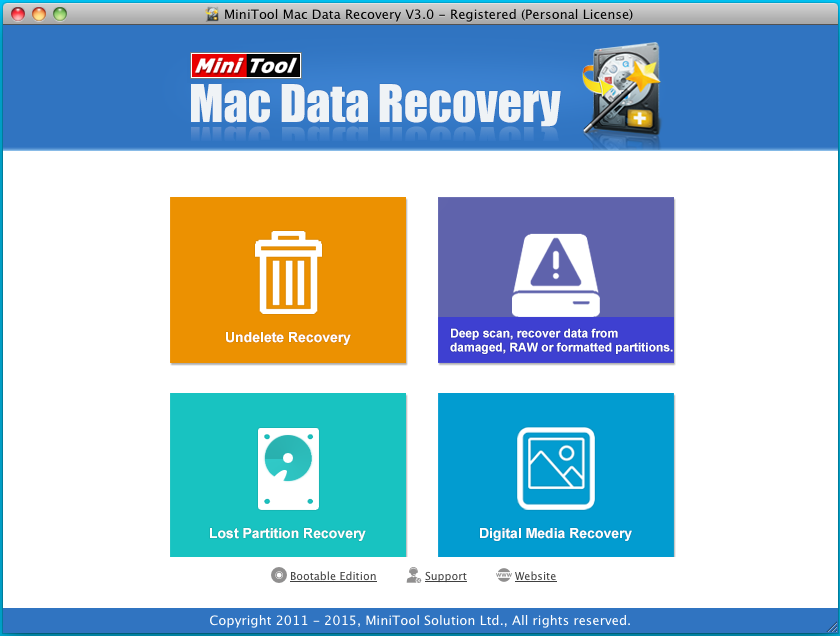
1. Choose “Damaged Partition Recovery” module to start the recovery.
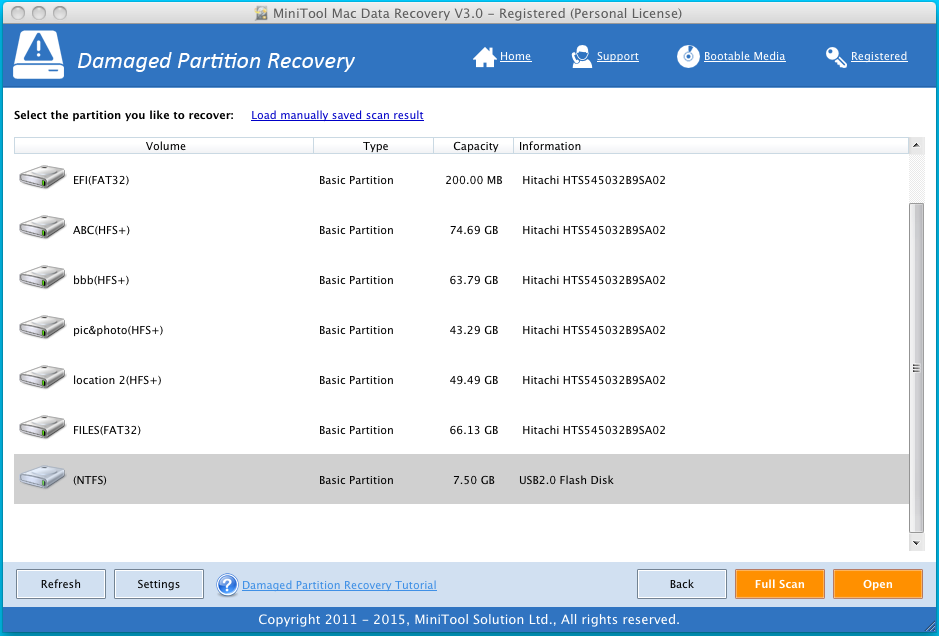
2. Choose the NTFS partition where data loss happens and click “Full Scan” to find the missing information.
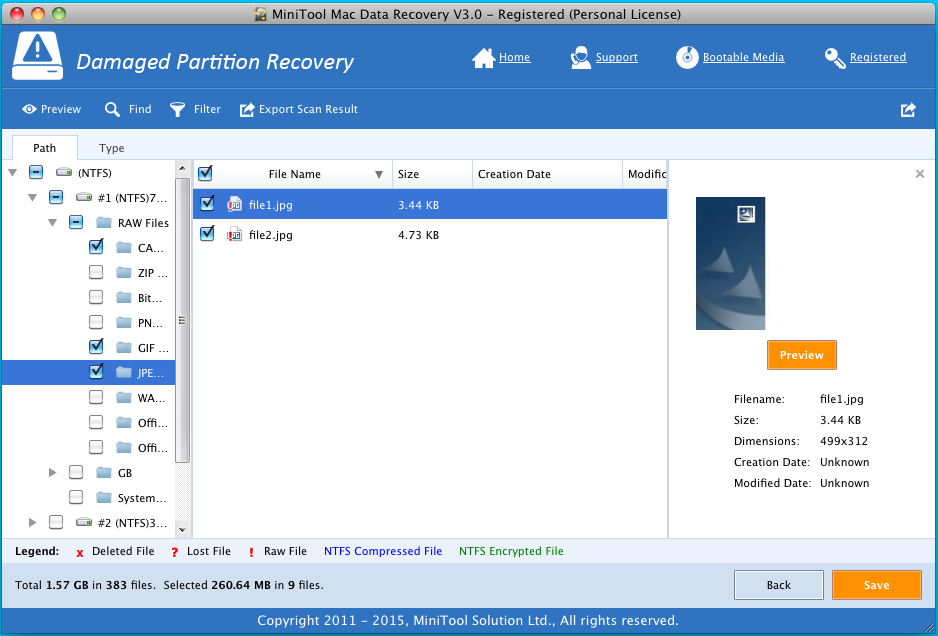
3. After scanning, all the lost data will be found and displayed on the window. Here, you can preview the recoverable files. Finally, tick desired files and click “Save” to selectively get them back in MiniTool Mac Data Recovery.
Note: Sometimes the restored files may be corrupt. It means that these data may have been overwritten by new data.
Even for the one who doesn’t have much professional knowledge, he can still recover missing files from NTFS partition by themselves. In addition, the most popular file systems on Mac operation system are HFS (Hierarchical File System) and HFS+ (Hierarchical File System). Therefore, the majority of Mac users will be fond of the way to restore HFS partition on Mac. To get more information, please visit the official website.
Data Recovery Software

- $69.00

- $79.00

- $69.00
- Data Recovery Software
- License Type
Windows Data Recovery Resource
Mac Data Recovery Resource
Contact us
- If you have any questions regarding online purchasing (not technical-related questions), please contact our sales representatives.
Tel: 1-800-789-8263
Fax: 1-800-510-1501
