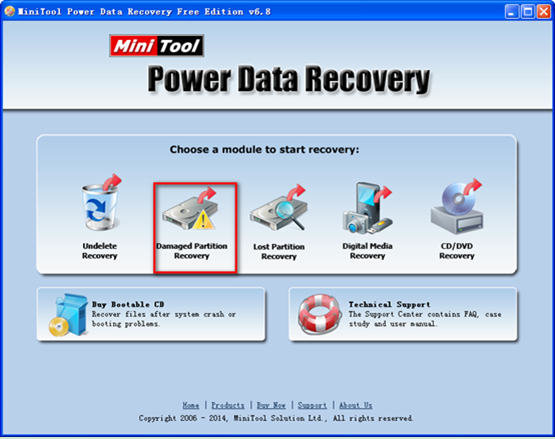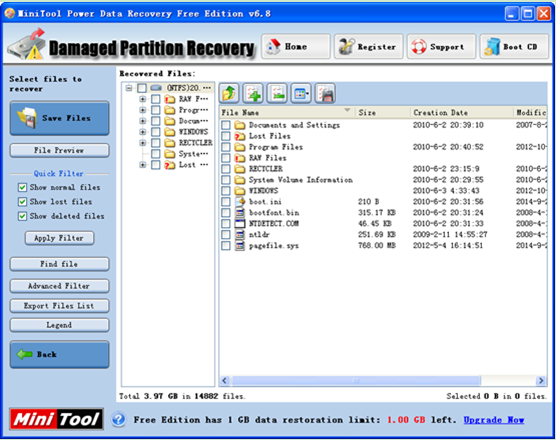Recover Files after Reinstalling Windows
Problem description: a virus entered my computer, and my anti-virus software could not remove it. As a result, my computer was running slow, and finally the operating system crashed. Therefore, I reinstalled my computer. After Windows reinstalled, I could not find some important files which are stored in “My Document” and system partition. Well, how to recover files after reinstalling Windows? who can help me to fix this problem?
Solution: You can turn to files recovery software to solve this problem.
Note: Reinstalling Windows may lead to files loss, but these files can be recovered before they are overwritten by new data. If users want to safely and quickly recover lost files after reinstalling Windows, please immediately stop using this hard disk and don’t add new data. Otherwise, the lost files might be overwritten, and there is a little chance to recover the lost files by any recovery software.
How to Recover Files after Reinstalling Windows Quite Easily
Before recovering files, users should select a piece of powerful and professional files recovery software. If users select an inferior recovery program wrongly, it may cause permanent files loss. There, we strongly suggest using MiniTool Power Data Recovery because it has high security and powerful files recovery competence. And it is compatible with almost all Windows operating systems, including Windows 7, Windows 8, Windows XP and Windows Vista. Therefore, users can easily and safely retrieve Windows files and data. Next, let’s see the detailed operating steps.
Users need to download this free, powerful and professional files recovery software at first, and then install it on computer. After installation, launch it to open the following window.
The above window is the main interface of this software. It provides 5 different recovery modules (Undelete Recovery, Damaged Partition Recovery, Lost Partition Recovery, Digital Media Recovery and CD/DVD Recovery) to meet diverse files loss scenarios. Here, users can click “Damaged Partition Recovery” to recover files after reinstalling Windows.
In this window, select the partition which users like to recover and click “Open” button on the left.
At this time, select all needed files which need recovering and click “Save Files” to store them in a safe place. After all operations are finished, users are successful to recover files after reinstalling Windows.
If your files are lost after reinstalling Windows, hurry to download MiniTool Power Data Recovery to recover them.
Data Recovery Software

- $69.00

- $79.00

- $69.00
- Data Recovery Software
- License Type
Windows Data Recovery Resource
Mac Data Recovery Resource
Contact us
- If you have any questions regarding online purchasing (not technical-related questions), please contact our sales representatives.
Tel: 1-800-789-8263
Fax: 1-800-510-1501