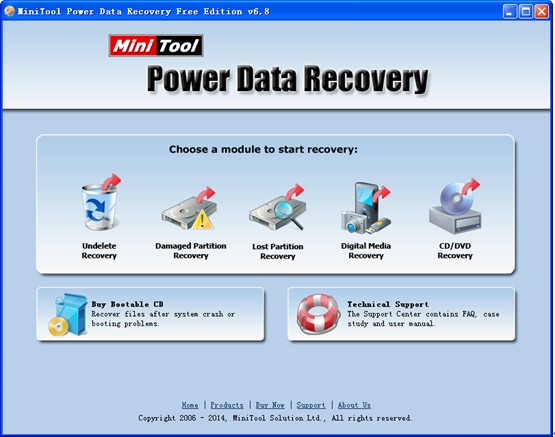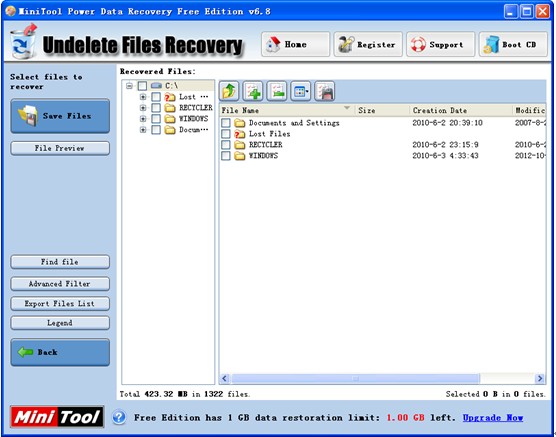Recover Lost Data from Windows Recycle Bin
Problem: I deleted some files and then emptied the recycle bin to get more free space. However, yesterday, I realized some important information was deleted by mistake. And, I have to use these significant files next week. So well, I want to timely recover the lost data without damaging the original data. And, who can help me since I have little knowledge about recovering lost data on recycle bin?
The best way to recover lost data from Windows Recycle Bin is to turn to data recovery software instead of recovery companies since companies may make privacy leaked. Considering data security, we think users had better select a recovery tool equipped with high security and powerful data recovery competence. MiniTool Power Data Recovery is such a program. More important, it can help to recover 1GB data for free. In addition, this freeware can perfectly run under almost all common Windows operating systems like Windows 7, Windows 8, Windows Vista and Windows XP.
How to Recover Lost Data from Windows Recycle Bin
To rescue Windows Recycle Bin data, users should download this freeware from its official website at first. And then, install it on computer. After installation, launch it.
The above wizard like interface is the main interface of MiniTool Power Data Recovery. It displays multiple independent recovery modules to meet the diverse data loss scenarios. So well, users can select the most suitable one according to actual situations to recover lost data from Windows Recycle Bin. For instance, click “Undelete Recovery” module to open its operating interface since this feature is specially designed to recover deleted files emptied from the Windows Recycle Bin.
Now, select the device which needs recovering and click “Recover” button on the left.
All found files are listed on the above interface as a tree view. At this time, choose all desired files and click “Save Files” to store them on a safe place.
If you mistakenly deleted files and emptied the recycle bin, you can turn to MiniTool Power Data Recovery to easily recover these lost files and folders.
Related Articles:
Data Recovery Software

- $69.00

- $79.00

- $69.00
- Data Recovery Software
- License Type
Windows Data Recovery Resource
Mac Data Recovery Resource
Contact us
- If you have any questions regarding online purchasing (not technical-related questions), please contact our sales representatives.
Tel: 1-800-789-8263
Fax: 1-800-510-1501