
Recover Lost Files Mac
Just like Windows users, Mac users also have to tackle with some data loss troubles. When this kind of unavoidable thing happens, many people will long for finding a reliable method to recover lost files on Mac. Well then, what can they do? If users want to get out of the circle, turning to third party Mac recovery software will be a good choice. Here, the MiniTool Mac Data Recovery is the one worth strongly recommending for users. It has the capacity to fix most all Mac file restoration cases. And it is compatible with the latest Mac OS X. Furthermore, no technical skills are required; it can meet all common users’ needs.
Recover Lost Files from Mac with MiniTool Mac Data Recovery
Before recovery, what you need is to download this software from the official website. After installation, you can launch the program to open the main interface. Then, please follow the instructions below to start rescuing the data.
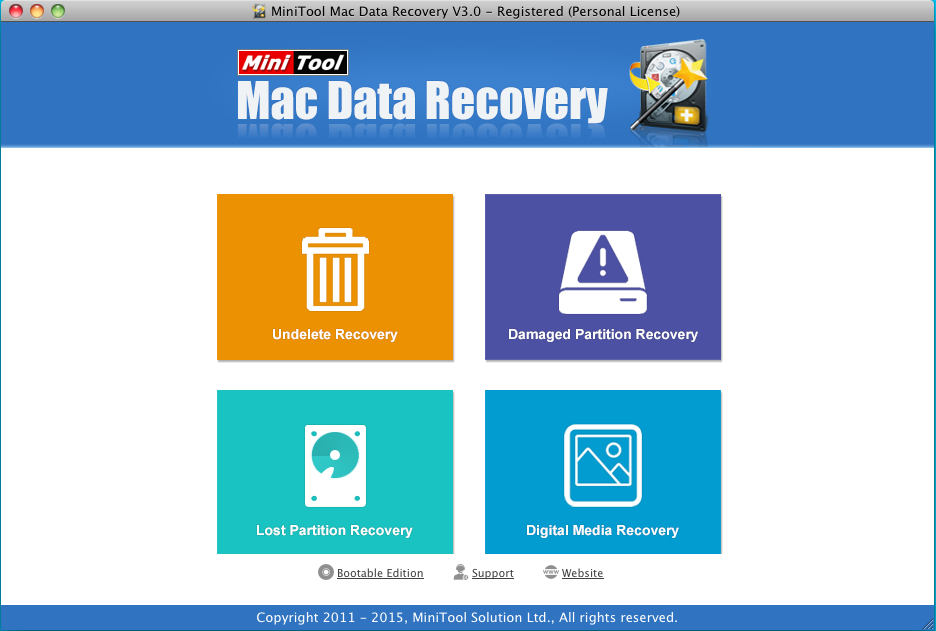
Four modules are displayed in the window. You can select one of them to restore the lost Mac files.
1. Click on “Damaged Partition Recovery” module to retrieve data on an existing HFS+ partition.
2. Choose the partition where the missing information is. And click “Full Scan” to scan through the volume. After scanning, the found data will be displayed in the interface and you can get a preview of them before saving.
3. Add check marks for desired files and click “Save” to keep them into a trusted location.
The Mac computer is widely used since the time it was published in the world. Its outstanding features and advanced functions draw many people’s attention. And all Mac fans want to buy a Mac computer. It is true that the excellent functions in Mac make its users to enjoy themselves in deep. However, there are still some problems just as described above. After reading the words, I believe that you are able to recover lost Mac files with ease in MiniTool Mac Data Recovery now. In addition, don’t forget to use the tool if you have other data retrieval problems (like lost partition recovery, digital media recovery, or etc).
Data Recovery Software

- $69.00

- $79.00

- $69.00
- Data Recovery Software
- License Type
Windows Data Recovery Resource
Mac Data Recovery Resource
Contact us
- If you have any questions regarding online purchasing (not technical-related questions), please contact our sales representatives.
Tel: 1-800-789-8263
Fax: 1-800-510-1501
