
Restore Android Photos Mac
As we all know, the easiest way to retrieving lost pictures is adopting backup utility. And it’s always a wise movement to backup crucial data into the Mac. Nevertheless, users often do not have the habit. Well then, what can they do to execute the restoration job?
“Help! Just now, I deleted the family photos that are stored on SD card of my Samsung Android phone. What a pity! They are precious memories for me. Well, would you like to tell me: is it possible to restore photos from Android phone on Mac? Thanks in advance.”
Calm down. There is still a way out. Only if the files are not covered by new data, there is still an opportunity for users to get them back with Android photo recovery software. After surfing on the internet, you will notice that so many choices are offered for users to reach the goal. Among them, MiniTool Mac Data Recovery is one of the perfect Mac data recovery software. It provides users with the simplest operation to fulfill the task. And it will bring users conveniences in the process of recovering lost picture from Android phones.
Step by Step Instructions to Restore Android Photos on Mac
Load the SD card into a card reader and connect it to your Mac. After downloading and installing the program, you can launch MiniTool Mac Data Recovery to get into the main interface. Here, please choose “Damaged Partition Recovery” module to start the restoration.
Tips: Since Android 4.0, the USB Mass Storage Mode has been canceled so that Mac Data Recovery cannot read your internal storage device directly. If your media files are saved on an extended SD card rather than the internal memory of phone, take the SD card out and connect it with PC by using a card reader. Then, Mac Data Recovery can recover your data.
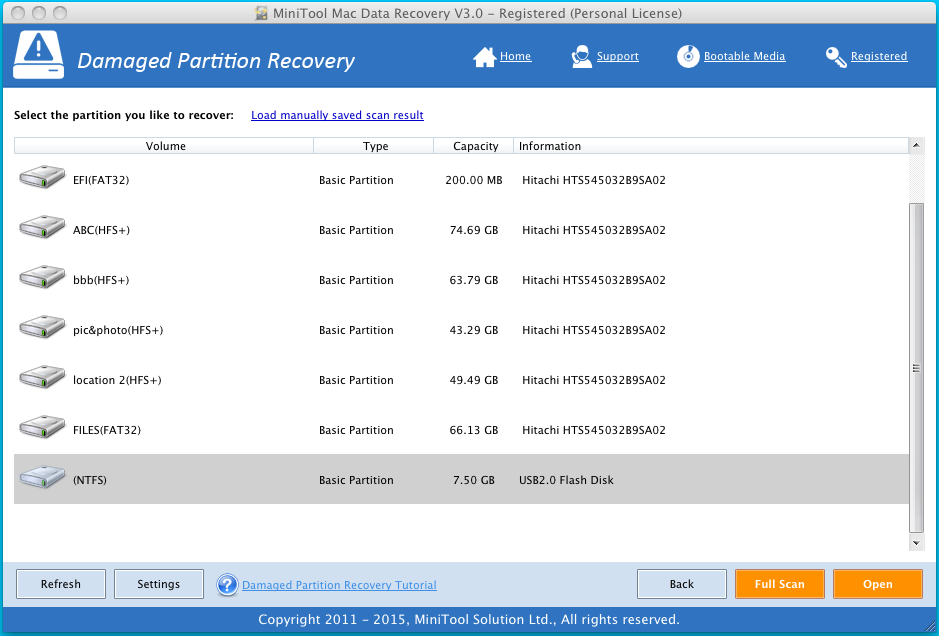
1. As soon as the program finds the device, you can choose the target partition and click “Full Scan” on right bottom to go on the process.
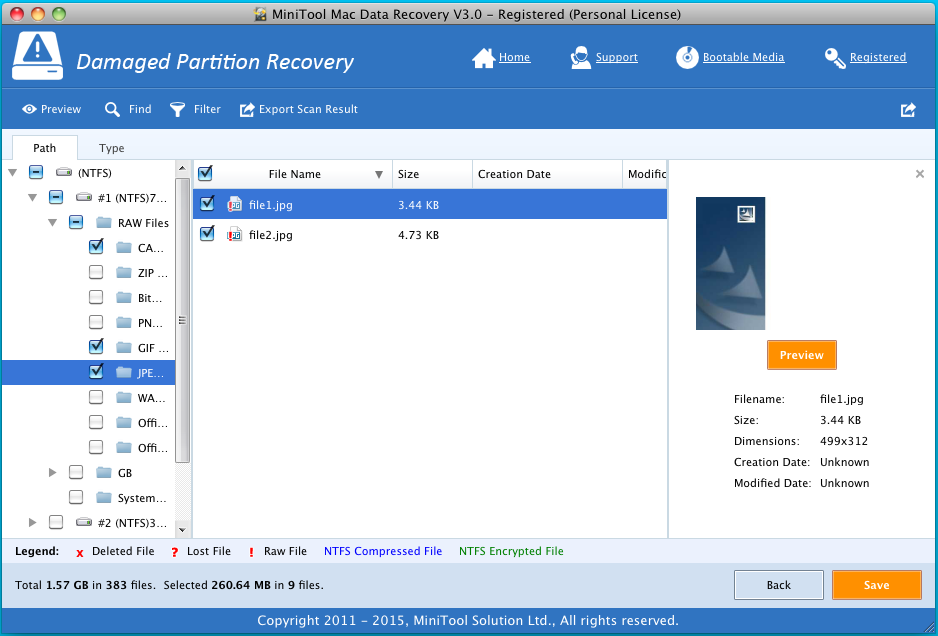
A few moments later, you will see all the lost files in the interface.
2. Select the desired photos, and click on the “Save” button from the right bottom. Then, you can choose a trusted location to put the recovered files (never store the restored data in the place where data loss occurs, for this could lead to data overwritten).
Accept MiniTool Mac Data Recovery, and you will find that the tool is easy to use for restoring android photos on Mac. Embedded with advanced file recovery capability, you can also retrieve data lost due to disk partition formatting, virus infection, system crashes, etc. If there is any need, you can have a try.
Note: before overwritten, the missing images will not disappear from SD card. Therefore, once data loss happens, please stop further using the card in Android phone.
Data Recovery Software

- $69.00

- $79.00

- $69.00
- Data Recovery Software
- License Type
Windows Data Recovery Resource
Mac Data Recovery Resource
Contact us
- If you have any questions regarding online purchasing (not technical-related questions), please contact our sales representatives.
Tel: 1-800-789-8263
Fax: 1-800-510-1501
