
Restore AutoSave Excel Mac
Detailed Steps to Restore AutoSaved Excel Document on Mac
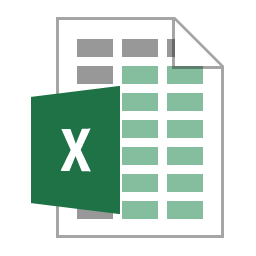 Download the Mac file recovery software – MiniTool Mac Data Recovery into Mac. And according to the setup instructions, you can install it into your Mac. Furthermore, if data loss appears on external storage device, please connect it to your Mac before any operations.
Download the Mac file recovery software – MiniTool Mac Data Recovery into Mac. And according to the setup instructions, you can install it into your Mac. Furthermore, if data loss appears on external storage device, please connect it to your Mac before any operations.
Note: To avoid data overwriting, please do not install Excel recovery tool on the hard drive where data loss occurs.
Run MiniTool Mac Data Recovery to enter into the main interface. Then you can select “Damaged Partition Recovery” to start the restoration.
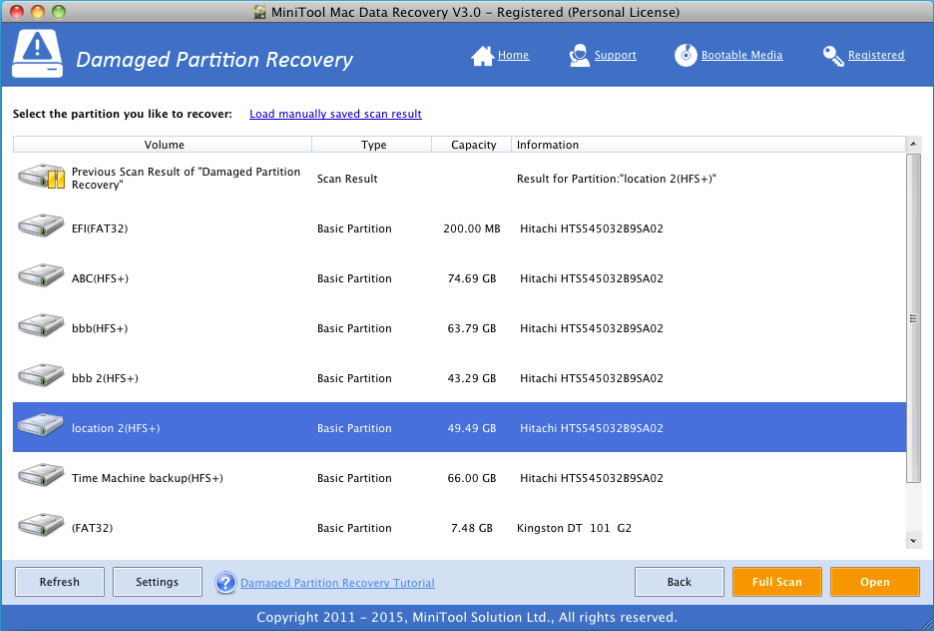
Users > [my user name] > Library > Containers > com.microsoft.Powerpoint > Data > Library > Preferences > AutoRecovery > Presentation1_autorecover or similar path). However, the auto-saved data may not be detected by Excel or cannot be found from the path given above. At this time, users can try using Mac data recovery program to rescue lost data. And the professional MiniTool Mac Data Recovery would be reliable to adopt. Don’t hesitate now. You can have a try since there will be no loss for you.
Data Recovery Software

- $69.00

- $79.00

- $69.00
- Data Recovery Software
- License Type
Windows Data Recovery Resource
Mac Data Recovery Resource
Contact us
- If you have any questions regarding online purchasing (not technical-related questions), please contact our sales representatives.
Tel: 1-800-789-8263
Fax: 1-800-510-1501
