
Restore Data from USB Stick Mac
USB stick really brings users much convenience. And all types of files can be kept into the portable storage device. Nevertheless, a storm may arise from a clear sky.
“My USB stick was used on a Mac, and it was ejected improperly. Now when I put it back in, it becomes inaccessible. I fall in deep anxious and would need some urgent help! Please recommend software that at least can restore data form USB stick on Mac. Thanks in advance for any help!”
People may encounter with many problems (like wrong deletion, accidental formatting or even USB stick corruption) in the process of using. And all these may lead to data loss. Well then, what can they do to tackle with these cases? Luckily, to assist you in bringing lost data back to life, the USB stick data recovery program is available for users. Here, the professional Mac data recovery software – MiniTool Mac Data Recovery is the one worth trying.
Restore Data from a USB Stick on Your Mac
Download and install the software into the computer. To recover files from USB, please plug the USB flash drive into the USB port of your Mac. Then launch the software to continue.
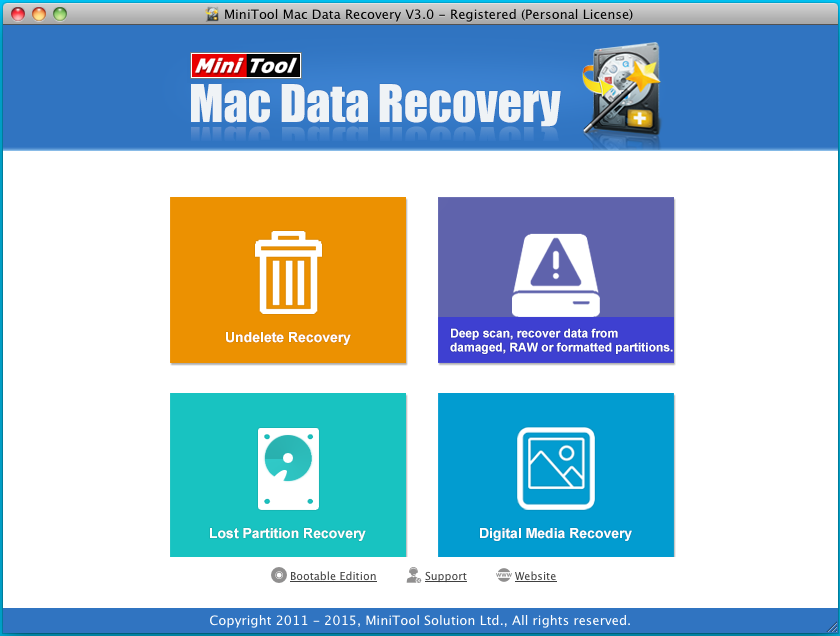
1. Select “Damaged Partition Recovery” module to recover files from USB stick on Mac.
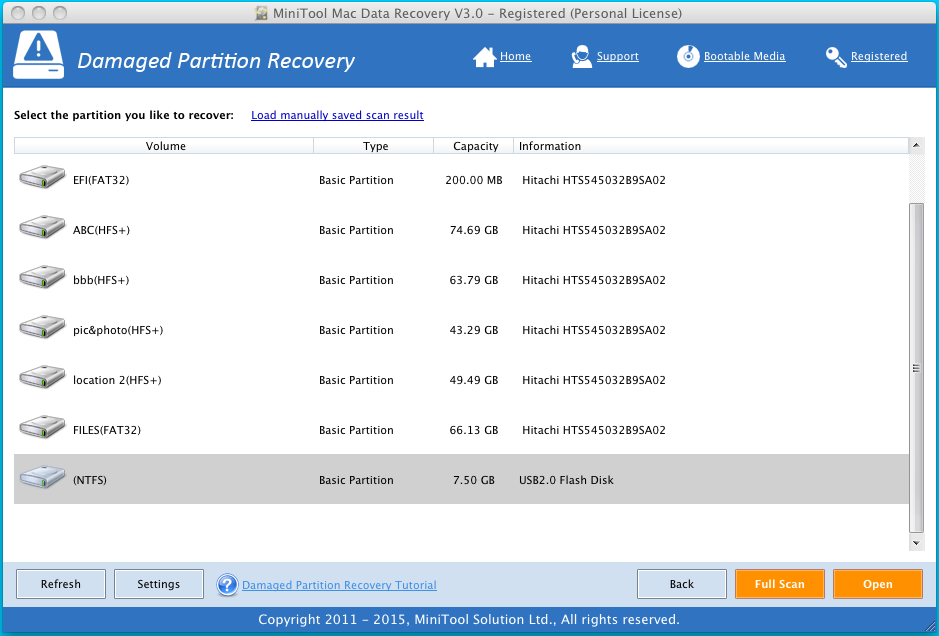
2. Choose USB flash drive and click on “Full Scan” button. When the scan is finished, you will see the next interface.
3. Here, you are able to preview some of the missing files. Next, you can tick the desired data and keep them into a trusted location with a click on “Save”.
To sum up, whenever losing files on USB stick, you have chance to restore them with MiniTool Mac Data Recovery.
Tips: USB stick is touted as an easy-to-use device since it is small enough to be carried and can plug into any computer. Though with less storage capacity, it is smaller and more durable than external hard drive.
Data Recovery Software

- $69.00

- $79.00

- $69.00
- Data Recovery Software
- License Type
Windows Data Recovery Resource
Mac Data Recovery Resource
Contact us
- If you have any questions regarding online purchasing (not technical-related questions), please contact our sales representatives.
Tel: 1-800-789-8263
Fax: 1-800-510-1501
