
Restore Deleted Program Mac
MiniTool Mac Data Recovery is an effective tool to rely on. And users can restore deleted program on Mac in three steps. With its powerful data recovery capability, you can also get back files under other circumstance (like hard disk formatting, system crash, virus infection, etc).
Please download and install the tool into the computer. After installation, please launch it to enter the main interface.
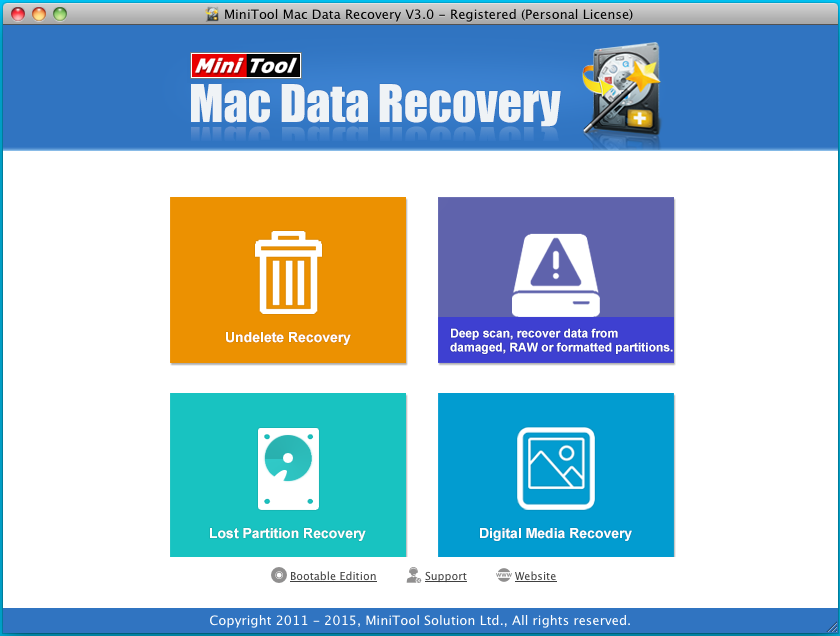
Four data recovery modules are listed in the window.
Step1. Select “Damaged Partition Recovery” mode to go on the process.
Step2. Choose the partition where data loss occurs and click “Full Scan” to search for the lost data.
Step3. After scanning, all the missing data will be found and displayed in the interface. Here, you can preview the restored files. Finally, tick the desired ones and click “Save” to get them back.
Something about Deleted Data Recovery
Actually, “Trash Bin” is the place where all deleted files are stored. Initially, when a file is deleted, it will be kept in the bin. Before clearing it, you can easily recover the missing program on Mac at any time. Nevertheless, due to some reasons (like wrong deletion or disk space release), one may emptied the trash bin. And then, people may disappointedly find that some precious files were accidentally deleted.
“Help! My son accidentally deleted the AppleWorks and System preferences. He thought about dragging them to the desktop to make icons. However, things didn’t like the way he looked. These two programs were thrown into the trash. What’s worse, my son emptied the bin for no reason! Now I wonder: is there any hope for me to restore the deleted program on Mac?”
In fact, when encountering with the problem, what you need is to adopt third party Mac file recovery application to retrieve data. As for the utility, I’d like to recommend MiniTool Mac Data Recovery. People can recover various kind of data no matter they lose due to deletion, formatting or damaging. Besides Mac, other storage devices are also well supported by this software. Download to have a try?
Data Recovery Software

- $69.00

- $79.00

- $69.00
- Data Recovery Software
- License Type
Windows Data Recovery Resource
Mac Data Recovery Resource
Contact us
- If you have any questions regarding online purchasing (not technical-related questions), please contact our sales representatives.
Tel: 1-800-789-8263
Fax: 1-800-510-1501
