
Restore Erased Photos Mac
In Mac computer, the “Security Options…” will overwrite data accessible to Mac OS X and make it difficult for users to retrieve data. Fortunately, if one didn’t use the function, there is still chance for him to get the lost photos back.
“Hello, I recently got a Mac. However, the other day, I wrongly erased (using Disk Utility) a partition which contains a load of photos. And I don’t have made any backups in “Time Machine” or anything like that. I’d really like the photos back and wonder if there is a way to restore the erased Mac photos. Or do you have a suggestion for recovering the files? Thanks.”
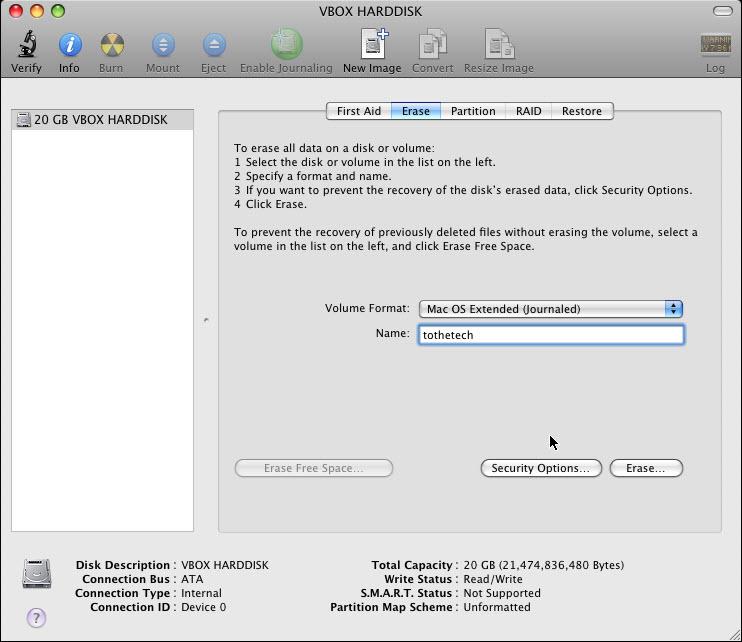
But what can Mac users do to fulfill the job? In fact, adopting third party Mac data recovery software will be a wise choice. And this program can fix most file recovery problems. Well then, which utility is worth trying? Compared with other programs, MiniTool Mac Data Recovery can satisfy the majority of common Mac users’ needs. With easy to use operations, every ordinary user can fulfill the task in simple steps.
How to Restore Erased Photos on Mac
Download and install the software from the official website. After installation, please launch it to enter the start up interface.
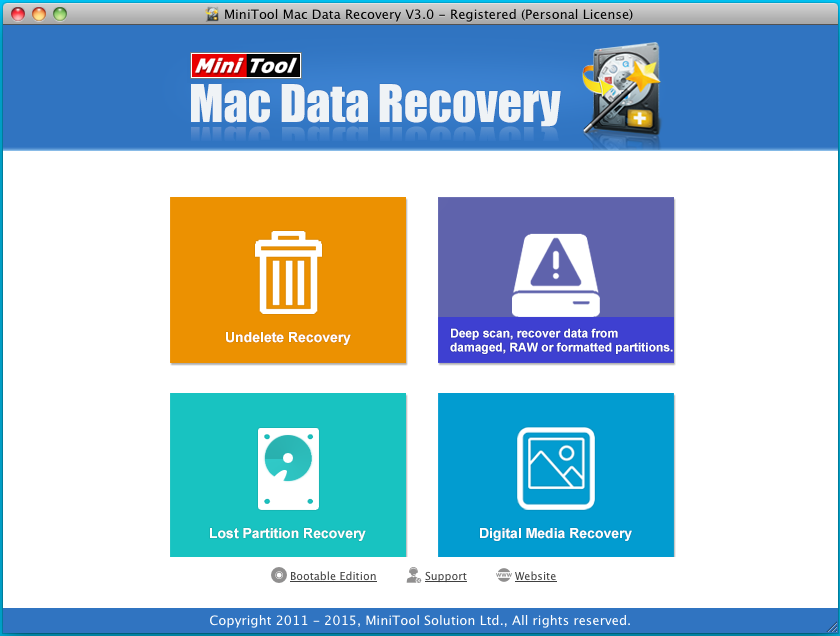
The whole process of erased picture recovery will be performed in “Damaged Partition Recovery” module. Next, step by step instruction will be displayed below.
Note: “Digital Media Recovery” Module is specially designed to recover digital media files. Therefore, to restore Mac pictures, people can also apply this module.
1. Select a partition where data loss happens and click “Full Scan” or “Open” to scan the partition. Then the scanning result will be listed in the following window.
2. Here, you can preview photos found in the partition. Check the photos to be recovered and click “Save” to continue.
3. Appoint a safe location for the restored pictures. With a click on “OK”, the task of recovering erased photos from Mac will be accomplished.
A few clicks later, the restoration has been finished in MiniTool Mac Data Recovery. Don’t hesitate, and you can have a try now.
Data Recovery Software

- $69.00

- $79.00

- $69.00
- Data Recovery Software
- License Type
Windows Data Recovery Resource
Mac Data Recovery Resource
Contact us
- If you have any questions regarding online purchasing (not technical-related questions), please contact our sales representatives.
Tel: 1-800-789-8263
Fax: 1-800-510-1501
