
Restore File Saved Over Mac
Situation: As a novel writer, I have used open Office for a year. I often work from a file on a USB drive because I move between computers. Just now, I finished about of writing and saved as normal. Then I did a backup to copy the file from the USB drive to Mac hard disk. I’ve done this a thousand times. This time something went wrong. I kept a week-old file over the newest one. It’s an 80 pages lost! I haven’t shut down the computer or saved anything else to the USB drive. Do you know: is there any way to restore this saved over file?
Actually, with the help of advanced Mac data recovery software, the missing information can be retrieved. Here, the effective utility – MiniTool Mac Data Recovery is worth recommending.
Step by Step Instructions of Restoring Saved Over Files on Mac
Before doing any operations, downloading and installing the data recovery software into Mac is the first step. After installing it into the computer, please run it to enter the start up interface.
1. Four modules are displayed in the window. Please choose “Damaged Partition Recovery” mode to perform the restoration.
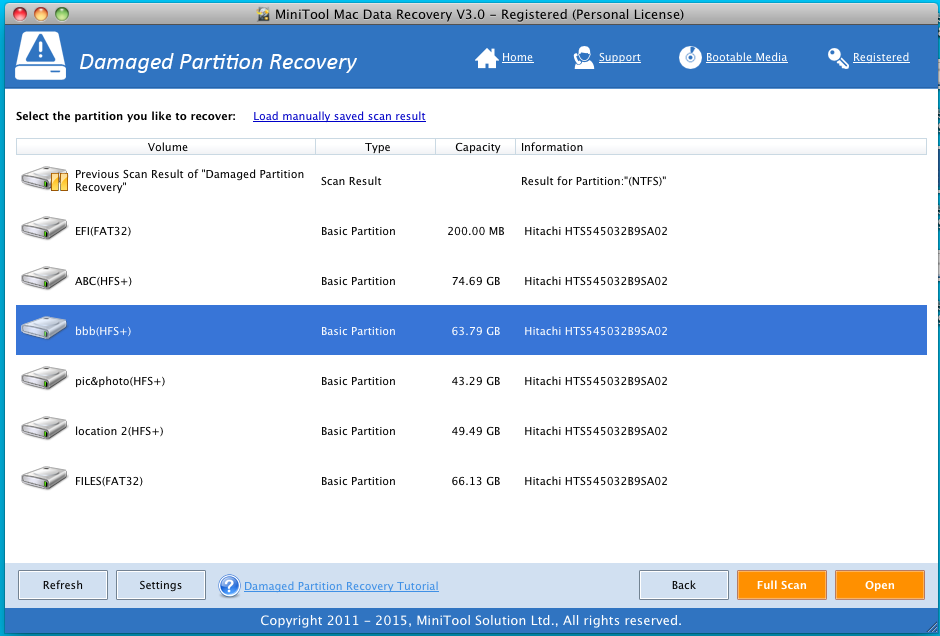
2. Select the target partition where one lost the files. Then click on “Full Scan” to search for them.
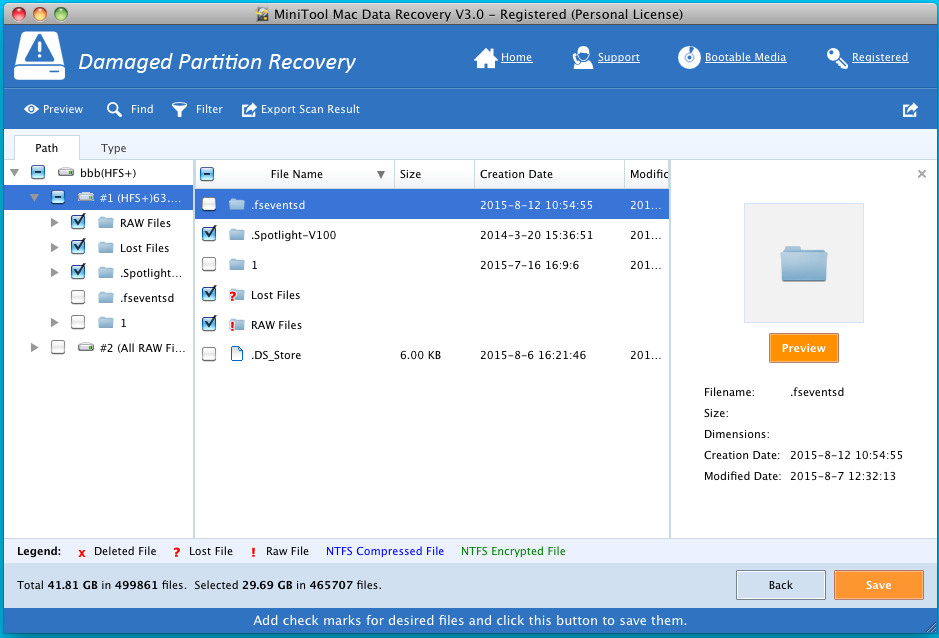
When the scan is finished, all missing files will be listed in the screenshot above. And you can preview some files like text file before the recovery.
3. Check the desired files and click “Save” to store them into a reliable place. In addition, in case of overwriting, you’d better not put the recovered files into the location where data loss occurs.
Conclusion
It is true that most Mac users are willing to know how to restore replaced data on Mac. In fact, when the operation is performed, the original data may be covered by new information. And the chance to recover saved over data on Mac will also be greatly decreased. However, if one is lucky enough – the data isn’t overwritten by other data, it is still possible for him to fulfill the task. Just as the description mentioned above, MiniTool Mac Data Recovery can pull users out of the circle. You can try this read only data recovery software and it will do no harm to your data.
Data Recovery Software

- $69.00

- $79.00

- $69.00
- Data Recovery Software
- License Type
Windows Data Recovery Resource
Mac Data Recovery Resource
Contact us
- If you have any questions regarding online purchasing (not technical-related questions), please contact our sales representatives.
Tel: 1-800-789-8263
Fax: 1-800-510-1501
