
Restore Formatted CF Card Mac
What is CF Card
 “A Compact Flash (CF) card is a popular memory card developed by SanDisk in 1994, which uses flash memory technology to store data on a very small card. It has no moving mechanical parts and does not need a battery to retain data”.
“A Compact Flash (CF) card is a popular memory card developed by SanDisk in 1994, which uses flash memory technology to store data on a very small card. It has no moving mechanical parts and does not need a battery to retain data”.
How to Restore Data from Formatted CF Card on Mac
Firstly, you should download and install the data recovery utility – MiniTool Mac Data Recovery into the computer. Before running the program, please connect the CF card to Mac. Then you can launch it to get the main interface.
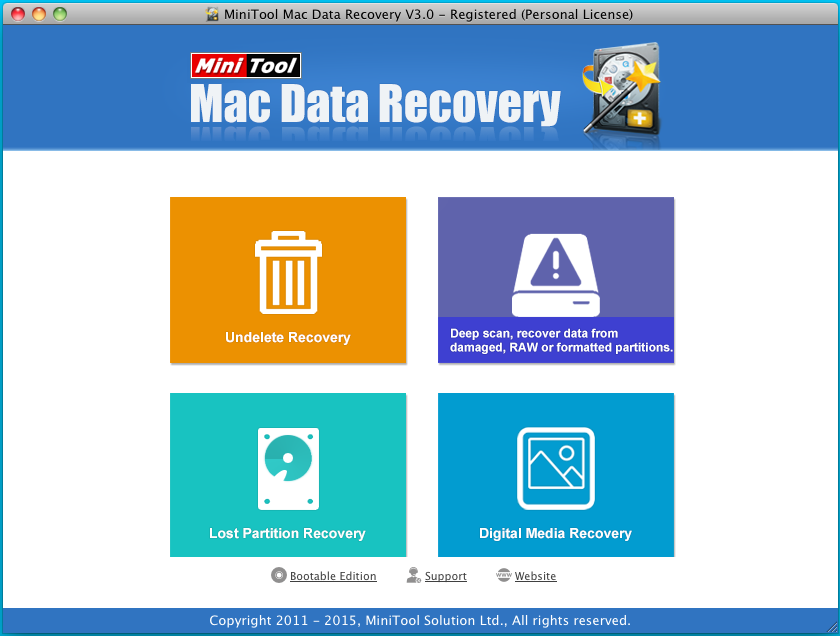
Step1. Choose “Damaged Partition Recovery” module.
Note: to recover digital media files (like images or videos), you can also adopt “Digital Media Recovery” mode.
Step2. Select the specified drive and click “Full Scan” to search files from it.
Step3. All found files will be shown in the folder tree. Here, please check the wanted files and click on “Save” button to go on.
Step4. Choose a reliable location to store the files. Then click on “OK” to recover data in MiniTool Mac Data Recovery. Now, formatted CF card data restoration has been perfectly accomplished on Mac.
Note: once information loss occurs on CF card, stopping using the device should be the first move.
More Details from Lost File Restoration from Formatted CF Card
People often use CF card to keep the private data (like company documents, homework, precious photos or others). And it allows users to add data to a wide variety of computing devices. However, embarrassed situation may appear in ordinary users’ life. And accidentally formatting CF card can be encountered by most of us. In this case, people will suffer from great data loss. Now, a question will be raised: can these data be restored from the formatted CF card on Mac? Actually, backing up important data is the most satisfied way to avoid the trouble. But how about the situation where one who doesn’t have the habit? Don’t panic. There’s still a wise method to restore the missing files. Well then, how to do the job? To deal with the problem, you should adopt third party Mac data recovery tool. Here, the powerful MiniTool Mac Data Recovery is well worth trying. This is obviously one of the safest and best applications to recover files from formatted CF card on Mac.
Tips: to protect users from losing data, people are strong recommended to form a good habit of backing up data. Then, you can restore data from backup in a short time.
Data Recovery Software

- $69.00

- $79.00

- $69.00
- Data Recovery Software
- License Type
Windows Data Recovery Resource
Mac Data Recovery Resource
Contact us
- If you have any questions regarding online purchasing (not technical-related questions), please contact our sales representatives.
Tel: 1-800-789-8263
Fax: 1-800-510-1501
