
Restore Formatted SD Card Mac
What is SD Card
An SD Card (Secure Digital Card) is a small sized flash memory card designed to provide high capacity memory. It is used in many portable devices such as digital video camcorders, digital cameras, handheld computers, audio players and mobile phones.
How to Restore Formatted SD Card on Mac
In the process of using SD card, people may format SD card by mistake, thus causing all data lost. Then, how to retrieve the valuable data? Or, is it possible to restore data from formatted SD card on Mac? Fortunately, the answer is “Yes”. Resorting to third party software can pull users out of the trouble. For users who are familiar with Mac, using data recovery software to restore data is easy. However, in order to unformat SD card, the newcomers may need an easy to use program. There is excellent and user friendly Mac data recovery software that offers various choices to restore data (like photos) from SD card. Here, MiniTool Mac Data Recovery is the one that can satisfy users’ needs. For detailed information, please read the following content.
Visit the official website to download the software. Then install it into the computer. After running the program, you’ll see four data recovery modules (“Undelete Recovery”, “Damaged Partition Recovery”, “Lost Partition Recovery” and “Digital Media Recovery”).
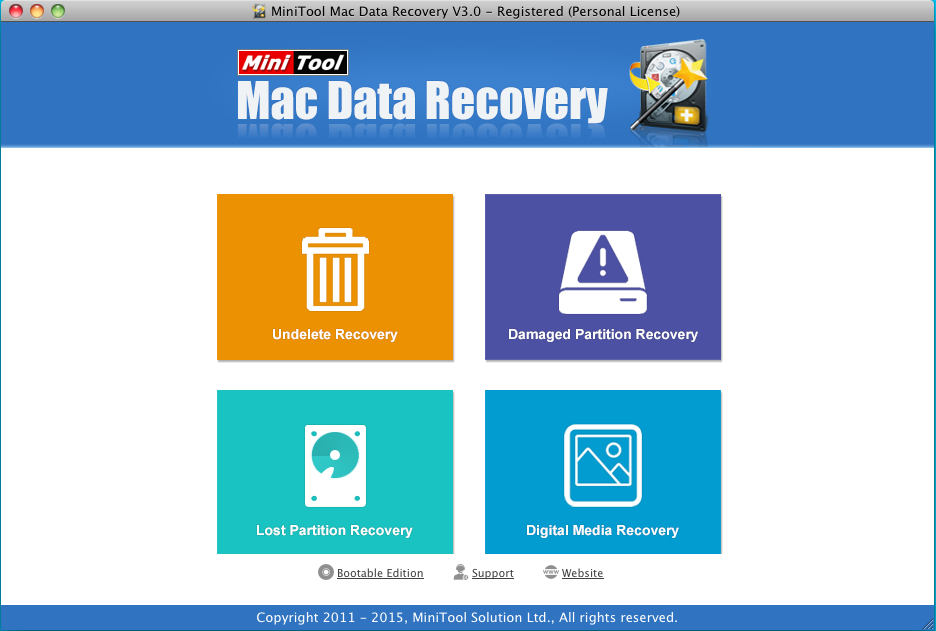
1. “Damaged Partition Recovery” module is designed to restore data from formatted partition. Choose this module to do restoration.
2. After selecting the target partition that you want to recover files from, please click on “Full Scan” button from the left bottom.
3. When the scanning process comes to an end, you can check the whole partition or drop down folders to find specified files to recover. Then click on “Save” to keep the needed data into a trusty worthy location.
All in all, to fix formatted SD card data restoration problems, please turn to MiniTool Mac Data Recovery. This professional program will do users a favor. Do you want to have a try?
Data Recovery Software

- $69.00

- $79.00

- $69.00
- Data Recovery Software
- License Type
Windows Data Recovery Resource
Mac Data Recovery Resource
Contact us
- If you have any questions regarding online purchasing (not technical-related questions), please contact our sales representatives.
Tel: 1-800-789-8263
Fax: 1-800-510-1501
