
Restore Hard Drive Space Mac OS X
MiniTool Mac Data Recovery does an outstanding job in fixing lost hard disk space troubles on Mac and other devices (like SD card, USB flash drive, etc). In order to restore hard disk space on Mac, it is a second to none choice. What’s more, it offers satisfied methods to recover lost data thoroughly for user.
Detailed Instructions to Restore Hard Disk Space on Mac
Download and install the Mac data recovery software on your computer. After installation, you can run the program to enter the main interface. Then, you will see four data recovery modules.
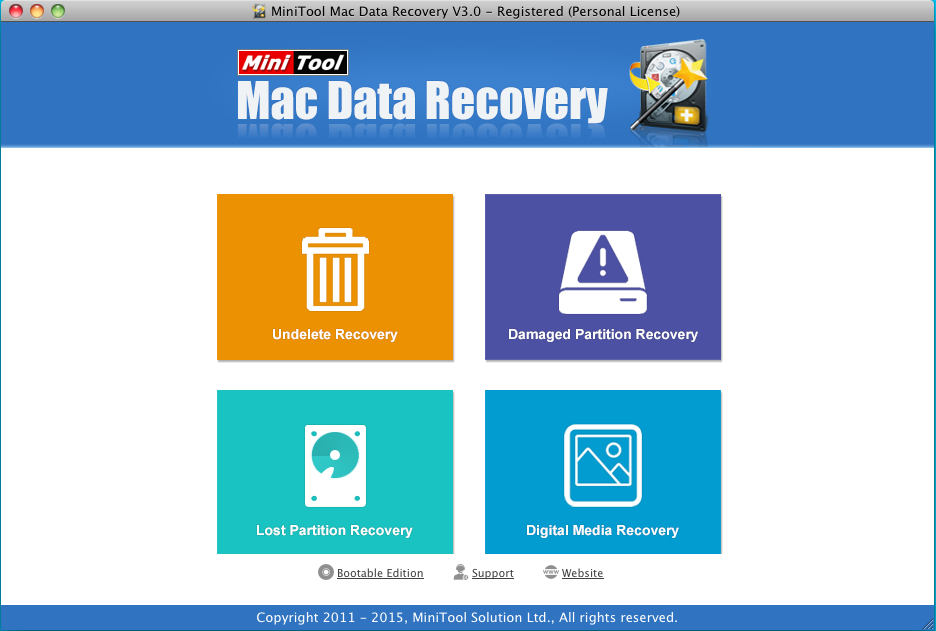
1. Select “Lost Partition Recovery” to start the process of recovering lost hard drive space on Mac.
2. Choose the specified disk and click on “Full Scan” to scan through the whole disk. Then the program will automatically scan the selected hard drive and search lost partition for you.
3. Here, the found data will be displayed in the interface. Then you can choose wanted partition and save the partition data into a safe place by clicking on “Save” button. After all data are recovered, users can recreate partition to get the missing space back, and then transfer recovered data to their original place.
For ordinary users, regaining space from lost partition is hard to imagine. However, common reasons (like hard drive crash, sudden system shutdown, virus infection, power failure, software corruption) may lead to disk partition (or space) loss on Mac. Later, the data in specified partition will also be inaccessible. I believe that most Mac users may have encountered with the situation. And it is sure that they will be eager to find out solution to fix the problem. Well then, how can we retrieve the data and restore hard drive space on Mac OS X? Is it possible to recover a lost partition? Certainly, only if it is not overwritten by new partition, the missing partition could be restored along with important files. And all the doubts mentioned above will be answered by “Yes”. How to reach the goal? In fact, with the help of Mac data recovery software, all these data troubles could be settled. MiniTool Mac Data Recovery – the best lost hard drive recovery software – is well worth recommending. And people will never be worry about the operations. Embedded with user friendly interface, this tool can help complete data recovery in simple steps. You can follow the guidance above to have a try.
Data Recovery Software

- $69.00

- $79.00

- $69.00
- Data Recovery Software
- License Type
Windows Data Recovery Resource
Mac Data Recovery Resource
Contact us
- If you have any questions regarding online purchasing (not technical-related questions), please contact our sales representatives.
Tel: 1-800-789-8263
Fax: 1-800-510-1501
