
USB data recovery software
Virus attacks and mistaken deletion are two main factors of USB data loss. In such cases, professional USB data recovery software – MiniTool Power Data recovery is greatly helpful in lowering the losses brought by data loss. Why is professional USB data recovery software of high recommendation? That is because the software is quite powerful and users can easily recover lost data from virus attacked or formatted USB storage devices. In addition to high data recovery efficiency and completeness, the software is characterized by the following features:
High compatibility: professional USB data recovery software can support nearly all Windows operating systems like Windows XP, Windows Vista, Windows 7, and Windows 8.
Reliability: read-only mode is adopted in scan and recovery process, so data in USB storage device can be recovered securely and effectively.
High usability: without any knowledge or experience of data recovery, users can recover lost data from USB storage device with the help of user-friendly interface.
We have given an introduction to professional USB data recovery software – MiniTool Power Data Recovery. Besides the mentioned function, the software provides other powerful data recovery functions. Users can visit http://www.data-recovery-software.ca to get more detailed information. Well then, we will introduce the way to recover mistakenly deleted data from USB storage device with professional USB data recovery software.
Operating tips
If users want to recover lost data from USB storage device, they need to link the device with data loss to computer and then launch professional USB data recovery software to open the main interface as follows:
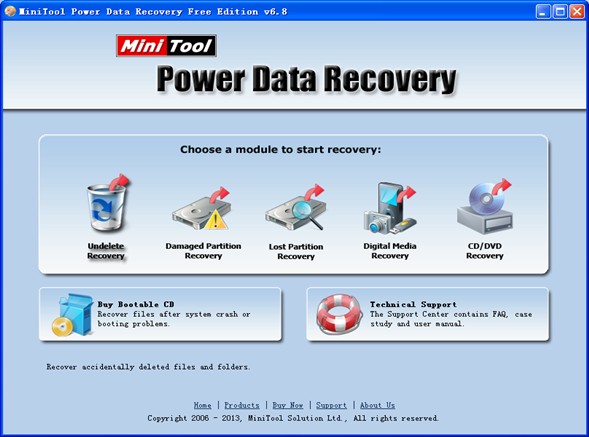
In main interface of professional USB data recovery software, users can easily find that the software is quite powerful. Since users want to recover lost data from USB storage device, they just need to choose “Undelete Recovery” module. After clicking, users will see the following interface:
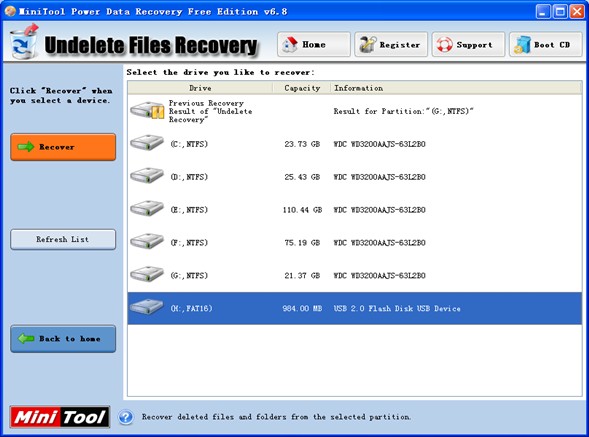
In this interface, users need to choose the USB device with mistakenly deleted data and then click “Recover“:
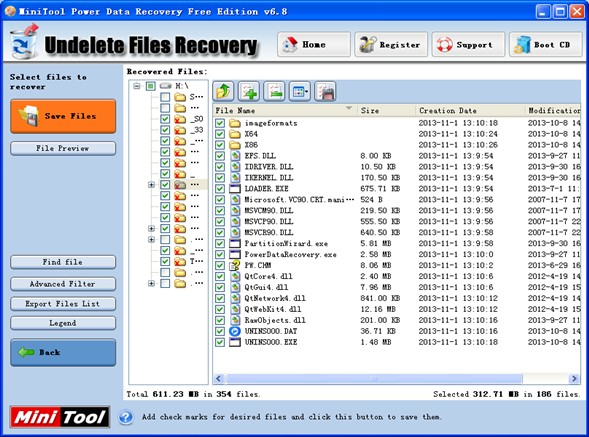
When scan is done, professional USB data recovery software will list all lost data in the USB device. At this time, users just need to check all needed data and then click “Save Files” button:
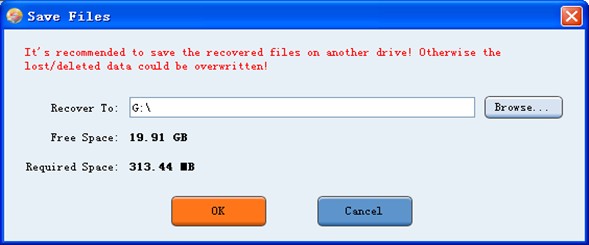
Finally, click “Browse…” to specify a safe location for the selected data and then click “OK” to confirm operations.
Professional USB data recovery software – MiniTool Power Data Recovery can be used to recover lost data from other storage media except USB device, so hurry to experience powerful functions of the software.
Related Articles:
Data Recovery Software

- $69.00

- $79.00

- $69.00
- Data Recovery Software
- License Type
Windows Data Recovery Resource
Mac Data Recovery Resource
Contact us
- If you have any questions regarding online purchasing (not technical-related questions), please contact our sales representatives.
Tel: 1-800-789-8263
Fax: 1-800-510-1501
