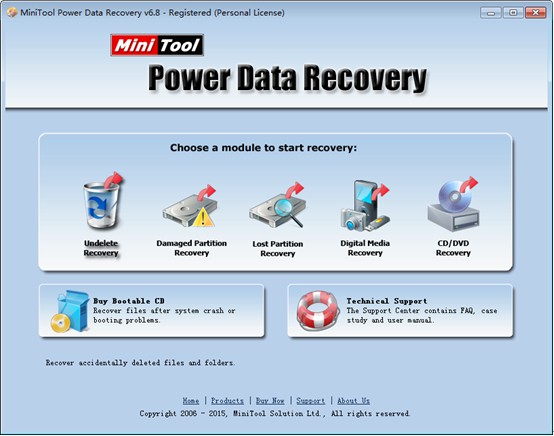USB Data Recovery
As USB drives get larger and cheaper, it is widely used for storing data and transferring data by users. However, USB data are not always safe. And data loss caused by subjective or objective factors happens more and more frequently in the world. Different users have different ideas about how to perform USB data recovery. And, turning to a free yet professional, friendly data recovery app might be a wise choice for most common users since data recovery companies ask for high data recovery fees. Here, considering most users have little computer knowledge about data recovery, we think users can try using MiniTool Power Data Recovery since it doesn’t need technology and skills because of its wizard like interfaces and detailed operating interface.
Overview of USB Data Lost
Since USB drive is easy to carry, most computer users like storing necessary data on it and using it to transfer data. But USB data loss is a very common thing for users. And the factors are various. For example, users may mistakenly delete all necessary data or wrongly format the drive before they transfer the data.
Overview of USB Data Recovery APP
MiniTool Power Data Recovery, an excellent recovery app equipped with powerful data recovery competence and high security, released by a famous software development company based in Canada. It can help to recover data that have been lost in a variety of ways, including accidental formatting or deletion, computer virus attack and hacker invasion, and so on. Besides, it is compatible with almost all Windows operating systems like Windows 7, Windows 8, Windows XP and Windows Vista.
After installing MiniTool Power Data Recovery on computer according to prompts, users can launch it to open its main interface (as the above window). It displays 5 different data recovery modules. Each of them can deal with a different data loss scenario. Users can select the most suitable one according to actual situations to recover lost data from USB drive. After that, they will be given detailed operating prompts. Just do as told. Thus, users can easily recover lost data from USB drive.
See! Now, you must have a general understanding of how to carry out USB data recovery without influencing the original data.
Related Articles:
Data Recovery Software

- $69.00

- $79.00

- $69.00
- Data Recovery Software
- License Type
Windows Data Recovery Resource
Mac Data Recovery Resource
Contact us
- If you have any questions regarding online purchasing (not technical-related questions), please contact our sales representatives.
Tel: 1-800-789-8263
Fax: 1-800-510-1501