
Best Mac Data Recovery Software
In information age, data security is of great significance. Data loss issues engendered by various factors such as misoperations and virus attacks occur every now and then. The most severe one happened on April 26th, 1998, attributing to CIH invasions. Numerous users had experienced the disastrous power of this kind of computer virus and the irreversible losses brought by it. The most important thing is that many users become aware of the importance of data security. Encountering data loss, users should try their best to recover lost data. Thereafter, data recovery software gains much attention and becomes a hot research program. As data recovery software gets diversified and functions comprehensively, such software plays an indispensible role in daily life and work. Among all those data recovery software, how to find the best one? Which one is favored most? Here, we’d like to recommend the most prevalent one – MiniTool Mac Data Recovery with powerful functions, simple operations and user-friendly interfaces.
Characteristics of the best Mac data recovery software – MiniTool Mac Data Recovery
Though there is a large amount of data recovery software, little can be used to realize Mac data recovery. However, the best Mac data recovery software – MiniTool Mac Data Recovery with all-sided functions, beautiful interface and simple operations is greatly qualified.
How to recover mistakenly deleted Mac data
How can users get the best Mac data recovery software – MiniTool Mac Data Recovery to recover mistakenly deleted Mac data? Users just need to visit http://www.data-recovery-software.ca to download the software and then install it on computer. When all preparatory work has been finished, users should run the software to enter its main interface:
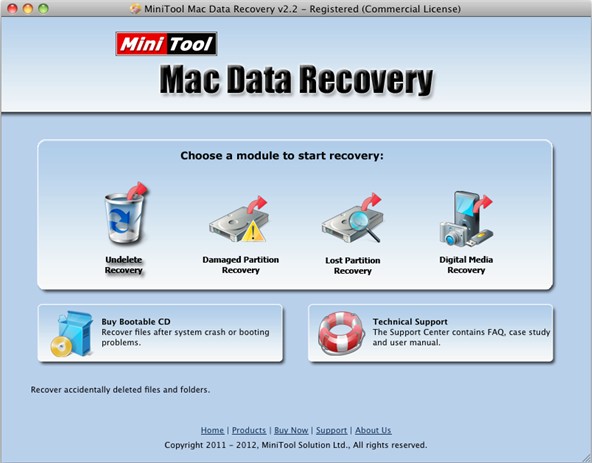
In the main interface of the best Mac data recovery software, users can see the software provides four function modules. “Undelete Recovery” is designed for deleted data recovery, so users just need to choose it. After clicking is done, all partitions will be displayed. At this time, choose the partition with deleted data and then click “Recover” to enter the following interface:
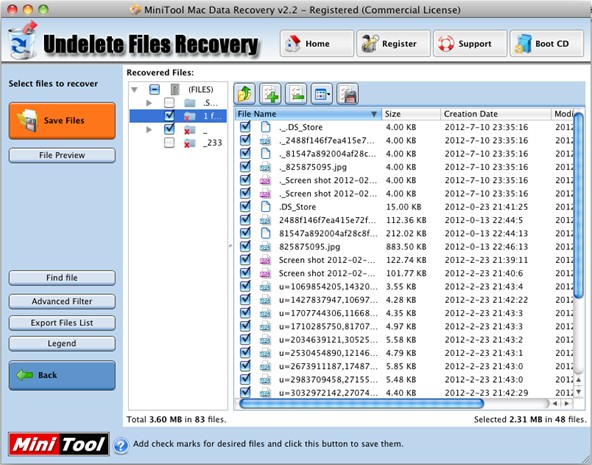
The interface above is the last interface for deleted Mac data recovery. In it, users can see that many files with little red cross are presented and they are exactly the deleted files. At this time, check all needed deleted data and then click “Save Files” to accomplish the whole process to recover mistakenly deleted Mac data. How easy it is! If users need more detailed information about the best Mac data recovery software, the downloading website is available.
Related Articles:
Data Recovery Software

- $69.00

- $79.00

- $69.00
- Data Recovery Software
- License Type
Windows Data Recovery Resource
Mac Data Recovery Resource
Contact us
- If you have any questions regarding online purchasing (not technical-related questions), please contact our sales representatives.
Tel: 1-800-789-8263
Fax: 1-800-510-1501
