
Data Recovery Software for Mac
Along with the wide spread of Mac, careful users may have sensed there are many threats to Mac in the seemingly peaceful network world. The appearance of myriad viruses makes Mac users bothered. Viruses aimed at Mac are likely to attack Mac and cause data to be lost, which is a misery for users. Running into this kind of situation, Mac users may firstly allow for Mac data recovery, just as what Windows users do. However, not like Windows PC, Mac has a low market share, so there is little data recovery software for Mac. What we should we do in this situation? Do worry. We can visit the professional data recovery software website http://www.data-recovery-software.ca/ to download professional Mac data recovery software to recover lost data on Mac.
The professional data recovery software for Mac
The recommended data recovery software is developed by a famous Canadian software development company, earmarked for Mac data recovery. It can recover lost data not only from Mac hard drive, but also from other common storage devices in which no matter what kinds of common file systems are adopted. More importantly, the Mac data recovery software is equipped with four independent modules to recover lost data in many situations. Employing corresponding modules according to practical situations is able to facilitate Mac data recovery. For example, if data are deleted by viruses, we can undelete data. Detailed operations are following.
Undeleting data
After installing the data recovery software for Mac, launch it and we’ll see its starting interface, as follows.
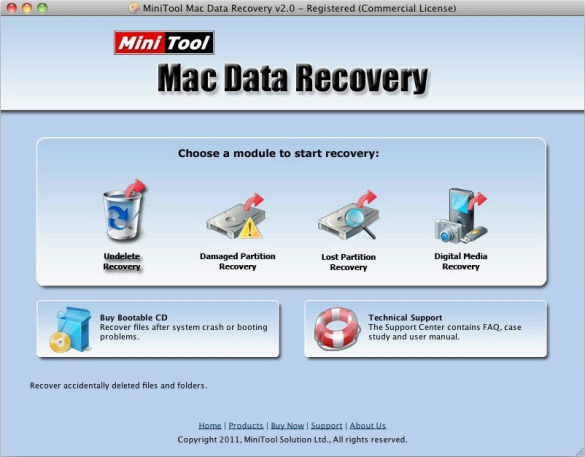
To undelete data, we can use “Undelete Recovery” module. Click it and then we’ll see the following interface.

All volumes of the Mac hard drive are shown. Please select the one where the deleted data were stored and click “Recover” to scan it. Then we’ll see the following interface.

All deleted data (marked with red crosses) are shown in this interface. Please find and check the data to be recovered and then click “Save Files” to store them to another volume instead of the original one, avoiding overwriting data.
Through so simple operations, we have undeleted data easily. Fitted out with powerful functions, this data recovery software for Mac also can recover lost data on Mac in many other situations, for example, recovering data from deleted or formatted partition. If you are being annoyed by data loss problems on Mac, please download this Mac data recovery software to settle them.
Related Articles:
Data Recovery Software

- $69.00

- $79.00

- $69.00
- Data Recovery Software
- License Type
Windows Data Recovery Resource
Mac Data Recovery Resource
Contact us
- If you have any questions regarding online purchasing (not technical-related questions), please contact our sales representatives.
Tel: 1-800-789-8263
Fax: 1-800-510-1501
